
Who am I following on Facebook?. The following feature on Facebook allows users to receive regular updates from the FB Page or Profile they follow.
This article will take you through a simple step-by-step procedure that will explain to you to find out who you are following and who follows you on the Facebook app and website.
Who am I following on Facebook
To see your Facebook following list;
1) Open www.facebook.com and log in to your account.
2) Click on your profile picture to access your Facebook profile page.
3) Now, click on the Friends tab on your profile page.
4) Finally, In the Friends list, click on Following to know who you are following on Facebook.
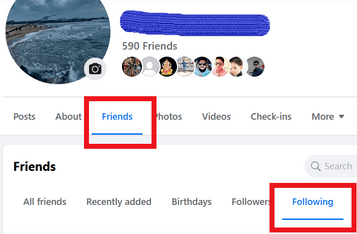
How to hide who I am following on Facebook
1) Log in to your Facebook account on the website version.
2) Click on the down chevron icon in the top right corner and select Settings & Privacy.
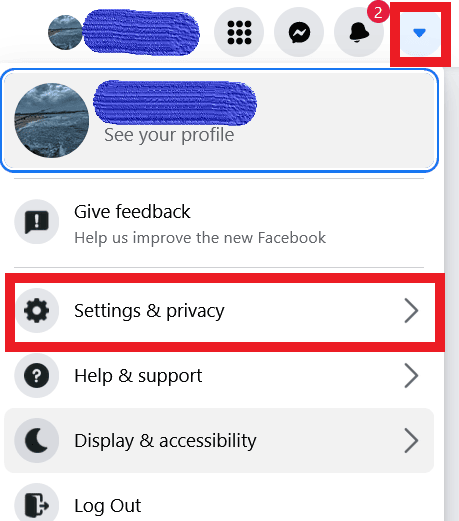
3) In the next screen, select Settings.
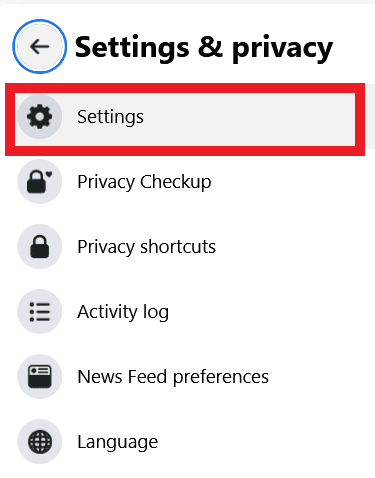
4) Select Privacy from the left sidebar menu in the settings screen.
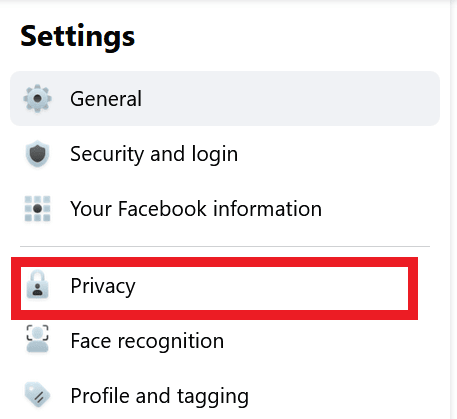
5) Now, on the Your activity section, click on Who can see the people, Pages and lists you follow? and change the privacy from Public to Only me.
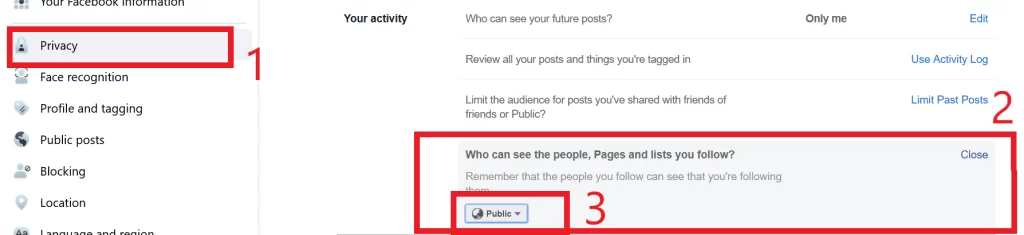
How to see who I am following on Facebook app
1) Log in to your account on the Facebook app.
2) Click on the burger bar menu icon in the top right corner and tap on your profile pic or username to access your Facebook profile.
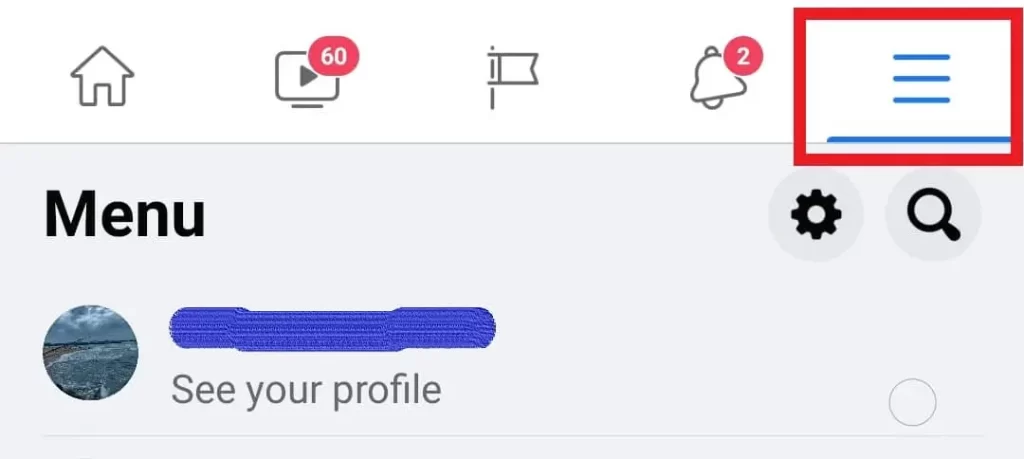
3) On your Facebook profile screen, tap on the three-dot icons next to the Edit profile and select Activity Log.
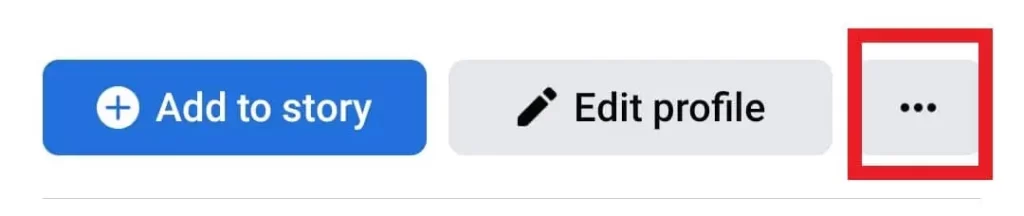
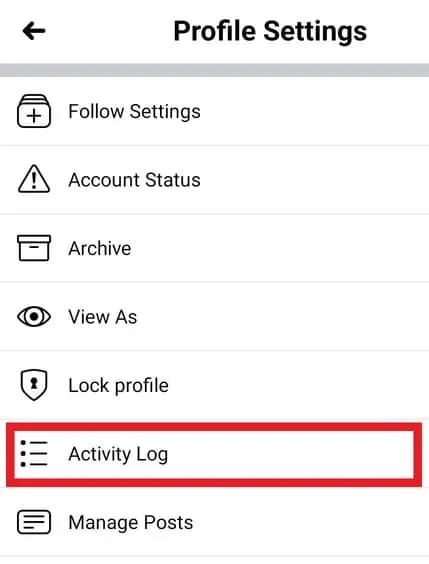
4) Select the Following tag in the Activity Log screen to see who you follow on Facebook.
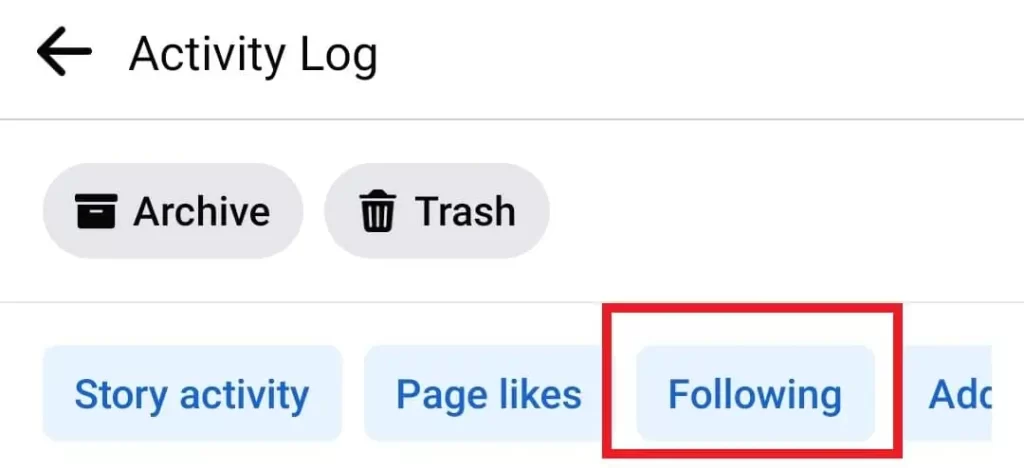
Note: Once you select Following, you will see list of data that shows the people you followed and unfollowed.
Hide who I am following on Facebook app
1) Go to your Facebook profile on the app.
2) Tap on the three-dot icon next to Edit profile and select Follow Settings.
3) Now, scroll down and tap on Who can see the people, Pages and lists you follow? Option to change privacy settings.
4) Finally, tap on see more and select Only me to hide all you follow on Facebook from others.
How to see who follows you on Facebook app
1) Open your Facebook Profile.
2) Tap on see your About Info on the profile page.
3) On the About screen, scroll down to the last and tap on see All in the Followers section to see the people following you on Facebook.
How to see who follows you on Facebook desktop
1) Select the Friends tab from your Facebook profile.
2) In the Friends tab, click on the Followers section to see all your followers on Facebook.
Frequently Asked Questions
Can I see who I am following on Facebook?
Facebook Website:
Yes, you can see the persons or pages you follow on your Facebook profile in the Friends list section.
FB Mobile App:
You can check your following list on the Activity Log section in the Mobile App.
Can others see who I am following on Facebook?
Yes, others can see who you are following if your Follow settings are Public. If it is set to Only me, no one can see your following profiles.
How to appear offline on Facebook Messenger
How to delete check ins on Facebook
How to find liked posts on Facebook

