
Facebook doesn’t come with a dedicated feature to delete check-ins. But if you know the year and month of the check-ins you posted on Facebook, we can delete them using the post-filters.
Follow the simple step-by-step solution given below to know how to delete check ins on Facebook.
How to delete check ins on Facebook
1) Open facebook.com and log in to your account.
2) Click on your profile pic or username to access your Facebook profile.
3) Click on Manage posts.
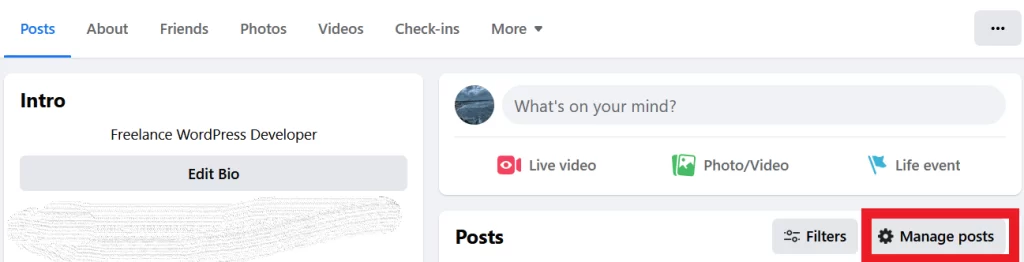
4) Select Filters.
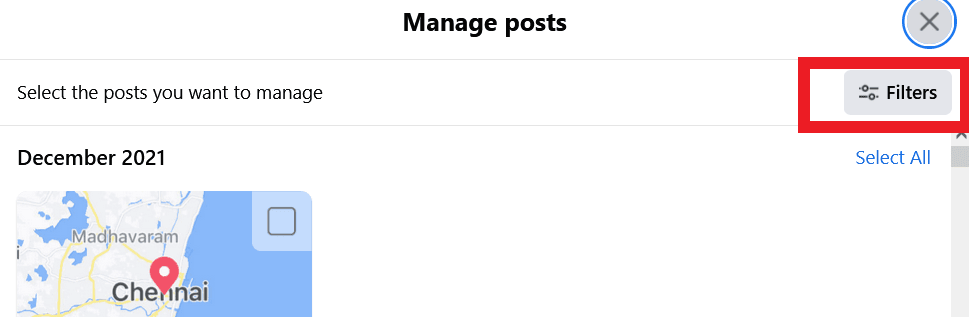
5) Now, select Year, Posted by, Privacy, & Tagged posts and click on Done to filter the checked-in posts you are looking for.
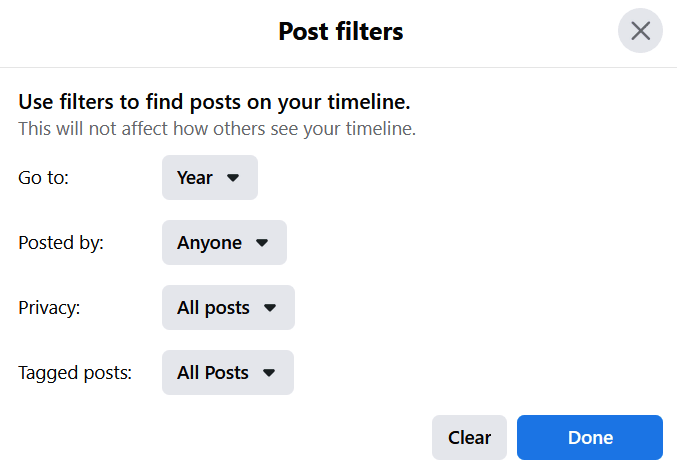
6) Once you have found the checked-in location posts, click on the checkbox to select the Facebook posts and click next.
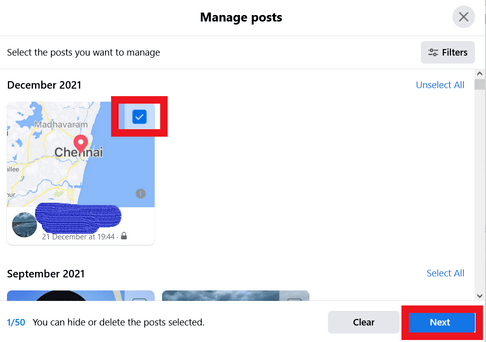
7) Finally, select Delete posts and click Done to delete check-ins on Facebook.
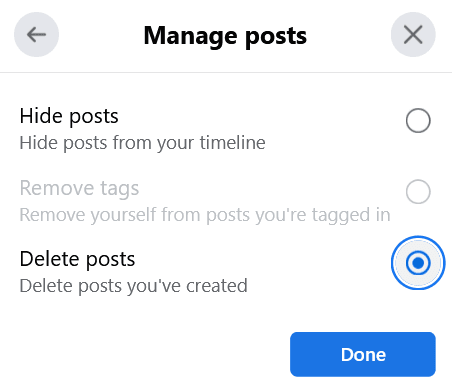
How to delete check-ins on Facebook app
On the website version of Facebook, if you know the month and year, finding your check-in posts will be somewhat easy.
But on the Mobile app version, if you know only the month and year, you need to go through the posts on each date to find the check-in posts.
1) Log in to your Facebook app and go to your profile page.
2) Scroll down and tap on the Manage posts icon in the What’s on your mind? section.
3) Tap on the Filters in the top left corner and select the Date and Privacy.
4) Now, tap on the check-in post you want to delete and click Next on the top right corner.
5) Finally, select Delete posts to remove selected check-in posts permanently.
How to delete check-ins on Facebook lite
Like the Facebook website or mobile app, the Facebook lite app doesn’t come with manage posts or filter features.
So you need to scroll one post after another to find your check-ins on Facebook lite.
After finding the check-in post, click on the three-dots icon in the top right corner and select Move to recycle bin.
Note: The Facebook posts moved to the recycle bin are deleted after 30 days.
How to turn off check-ins on Facebook business page
1) Go to Facebook and log in.
2) Open your Facebook business page.
3) Scroll down and click on Edit page info.
4) Now, scroll down and select Customers visit my business at my street address (unticking this box will hide the address from your Page) checkbox to turn off check-ins on a Facebook business page.
How to hide my check-ins on the Facebook website
1) Log in to Facebook and go to your Profile.
2) Now, select the check-ins tab.
3) Click the three dots icon on the top right side of the Check-ins tab.
4) Select the Hide section to hide all check-ins from your Facebook profile temporarily.
How to change check-in on Facebook
1) Log in to facebook.com and go to your Profile.
2) Find the checked-in Facebook post.
3) Click the three dots icon on the right side and select Edit post.
4) Now, click on the location marker and select your new location.
5) Finally, click on Save to change check-in on Facebook.
We hope that our article How to delete check ins on Facebook helped you find a solution that you were looking for. Please let us know your queries in the comments section below.
Frequently Asked Questions
What are check-ins on Facebook?
Check-in on Facebook is a type of status update. Users can share their nearby location with their friends and followers using this feature.
How to find your check-ins on Facebook?
You can find your check-ins on your Facebook profile page below your profile picture section. When you select the check-in tab, you can find all your checked-in places on Facebook.
How to delete all check-ins on Facebook?
Facebook doesn’t have a dedicated feature to delete all check-ins at once. But you can hide them from your Profile. If you still want to delete all check-ins on Facebook, you have to do it one by one or by using the Manage posts filter.
How to appear offline on Facebook Messenger
How to select Multiple files in Google Drive
How to find liked posts on Facebook
Who am I following on Facebook
How to Remove Facebook Profile Picture

