
How to find liked posts on Facebook? Like and react is one of the most valuable features on Facebook. There may be situations when we must have liked or reacted to a post without our knowledge, and this is where reviewing your activity matters most on Facebook.
Follow the simple step-by-step guide given below in the article to find liked posts on Facebook.
How to find liked posts on Facebook website
1) Open the Facebook website and log in to your account.
2) Click on your username or profile picture to access the Profile page.
3) Now, click on the three dots icon below Edit Profile and select Activity log.
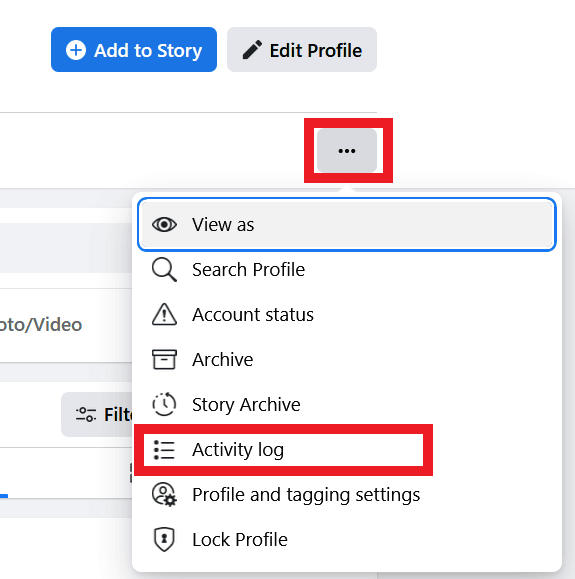
4) Open the Interactions dropdown from the Activity log left sidebar and select Likes & reactions to find all the posts you liked on Facebook.
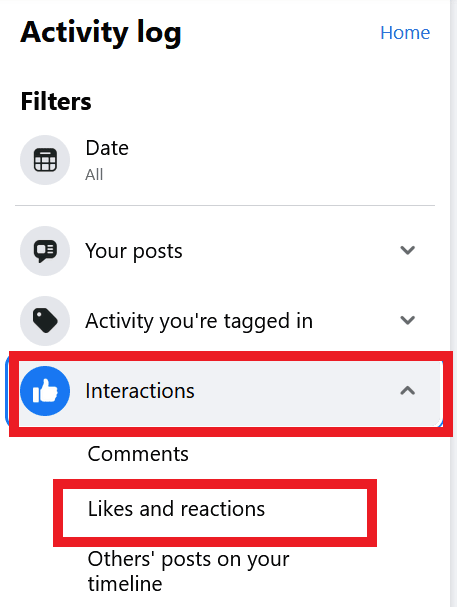
How to find liked posts on Facebook app
1) Log in to your Facebook app.
2) Tap on the Burger bar menu (three lines icon) in the right side corner and click see your profile to access your Facebook profile.
3) Now, tap on the three-dot icon next to the Edit profile.
4) Select Activity Log.
5) On the Activity Log screen, scroll down and tap on Interactions.
6) Finally, select the Likes and reactions from the interactions section to find the posts you’ve liked on Facebook.
Note: After finding your liked posts on Facebook, you can view, archive, or delete the activity as per your wish.
How to see what someone likes on Facebook app & website
Facebook Website version
1) To find out what someone likes on Facebook, first, you need to go to their profile.
2) Once you are on their profile page, click on More below the username and profile picture section.
3) Now, select Likes from the More dropdown to see what someone likes on Facebook.
Facebook App
1) Go to your friend or someone else profile page.
2) Tap on See About Info.
3) Scroll down to the Likes section and tap on See All to view that person’s likes & interests.
How to find posts you liked on Facebook lite
1) Log in to the Facebook lite app and tap on the Burger bar icon in the top right side corner.
2) Tap on View your profile.
3) Click on the three dots icon next to the Edit profile.
4) Select Activity log.
5) Finally, tap on the Manage interactions button to view all the posts you liked on Facebook.
How to find my most liked posts on Facebook page
To find your most liked posts on the Facebook page, you must have administrator access.
1) Open your Facebook Page.
2) Scroll down the Manage Page sidebar and select Insights.
3) Now, click on See All Insights in the Introducing your new Insights tool section.
4) Finally, on the Insights page, click on sort by dropdown in the content section and select Likes & reactions to find the most liked posts on your Facebook page.
How to find out who liked your Facebook page
1) Go to your Facebook Page.
2) Scroll down the Manage page left sidebar and select Settings.
3) Finally, select People and other Pages on the Page settings sidebar.
Now, you can see the people who liked your Facebook page, Pages that like this page, Banned people and pages, People blocked on Messenger.
How to find posts you’ve liked in a group on Facebook
1) Go to your Facebook Profile, click on the three dots icon below the Edit Profile button, and select Activity log.
2) On the Activity log left sidebar, click on Groups, communities, and events dropdown.
3) Select Group reactions from the dropdown to find the list of posts you’ve liked or reacted on a Facebook group.
We hope you found our article helpful. If you think that we have missed any information regarding how to find liked posts on Facebook, please let us know in the comments.
Frequently Asked Questions
Find out How many times your posts have been liked on Facebook?
Finding out the number of likes you got for a post is very simple. The total count of likes and reactions your FB post gained can be seen below your Facebook post.
How to find my most liked posts on Facebook profile?
Currently, Facebook doesn’t have any features which will allow users to go through their Facebook profile analytics. But you can use the traditional method to find your most liked Facebook posts by scrolling and going through one post after another.
How to reply to a message on Instagram
How to delete check ins on Facebook
How to appear offline on Facebook Messenger
Who am I following on Facebook
How to Remove Facebook Profile Picture

