
In the real world, at some point in time, most of us would have felt the need to observe something without someone noticing us. It is what this article will help you achieve but in the online world.
How to appear offline on Facebook Messenger? Follow the simple step-by-step procedure given below in the article to discover the methods to turn off Active status on Messenger.
How to appear offline on Facebook Messenger Android
1) Open and log in to your Facebook Messenger App.
2) Tap on your Profile picture icon in the top left corner.

3) Select Active status.
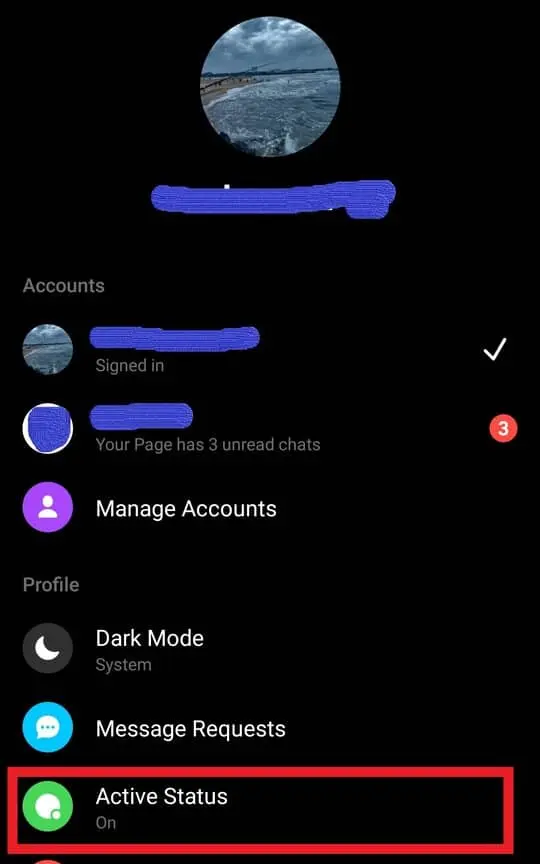
4) Tap on Show when you’re active and click turn off in the confirmation popup to appear offline on your Android Facebook messenger.
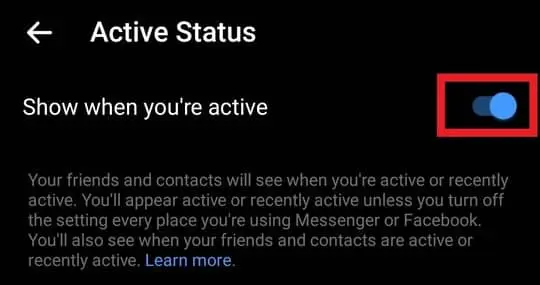
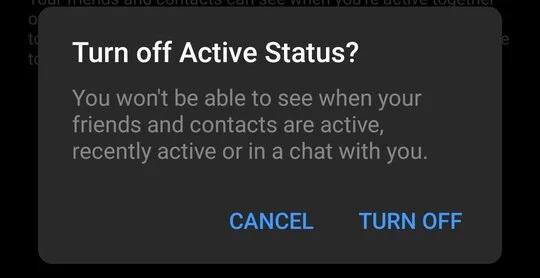
Also read: How to change password on messenger
How to appear offline on Messenger Lite Android
1) Log in to the Facebook Messenger lite.
2) Tap on the gear icon in the top right corner.

3) Go to Active Status.
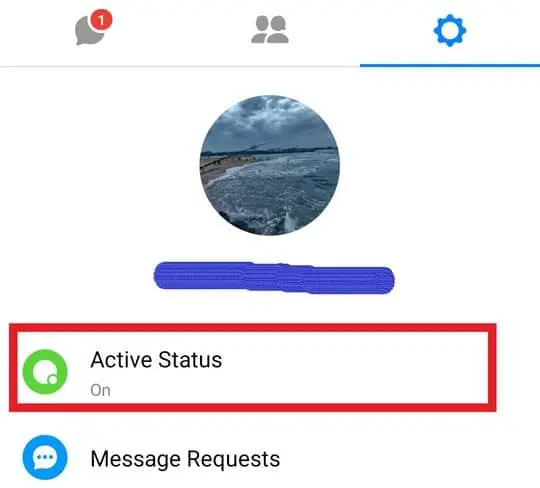
4) Finally, tap on “Show when you’re active” to turn off active status.
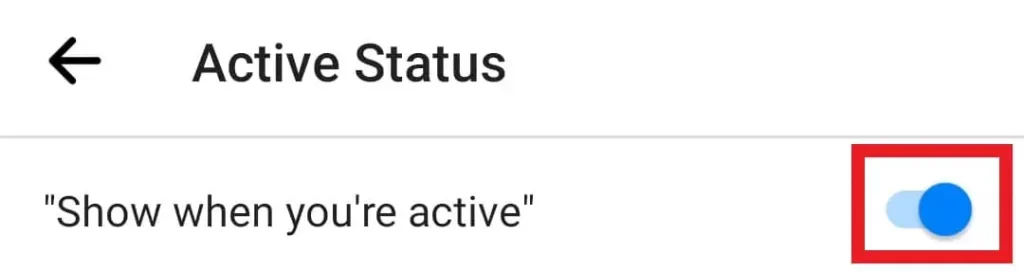
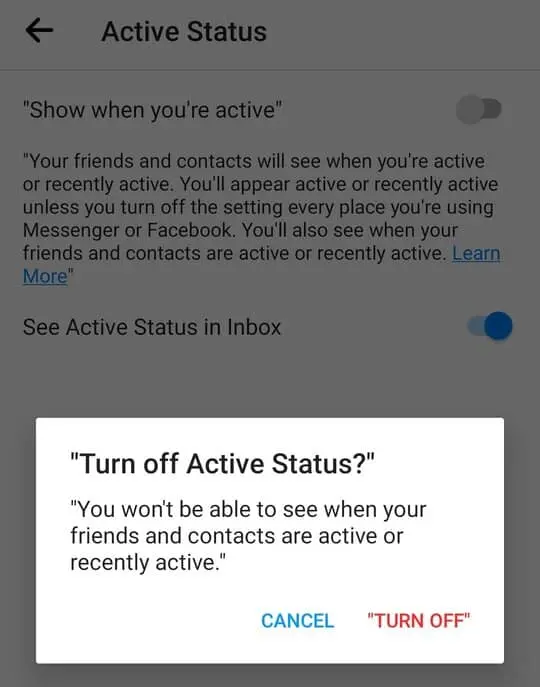
How to appear offline on Messenger iPhone
1) Log in to your Facebook Messenger App.
2) Click on your Profile picture icon in the top left corner.
3) Select Active status.
4) In the Active status screen, click on Show when you’re active and tap turn off on the popup to appear offline on your Facebook messenger iPhone.
Turn off Active status on Messenger via Web browser
1) Open a web browser and log in to your Messenger account.
2) Click on the three dots icon in the top left corner and select Preferences.
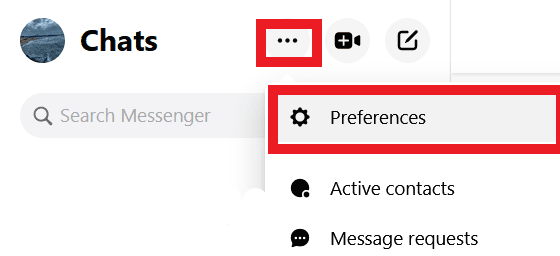
3) Click on Turn off Active status on the preferences popup.
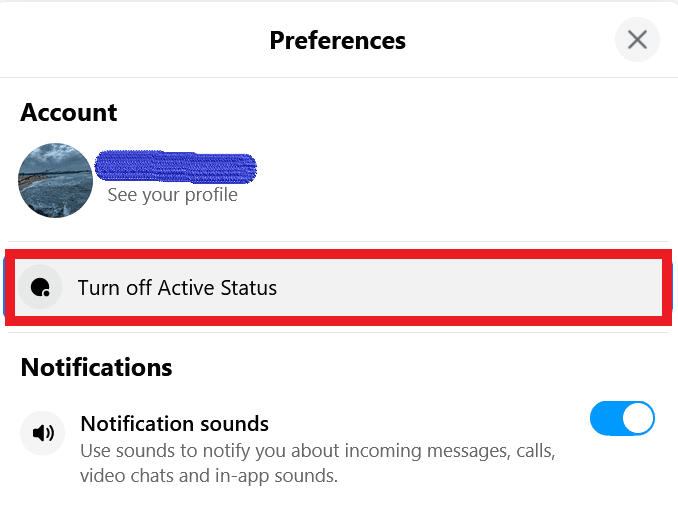
4) Now, on the Active status section, select Turn off Active status for all contacts and click ok to go offline on Messenger via web browser.
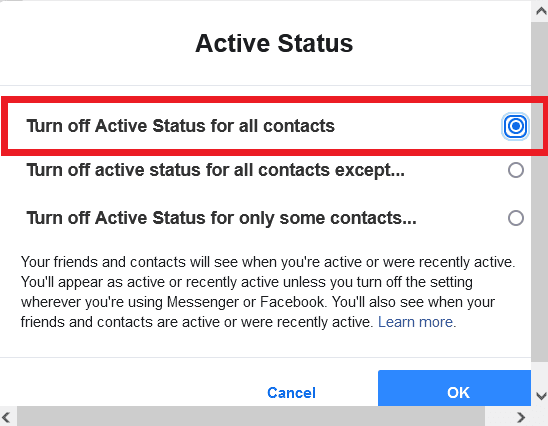
How to appear offline on Messenger Desktop
1) Log in to your Messenger desktop application.
2) Click on the profile picture in the top left corner.
3) Select Preferences.
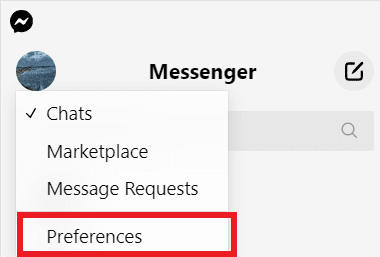
4) On the preferences screen, select Active status and turn off show active status.
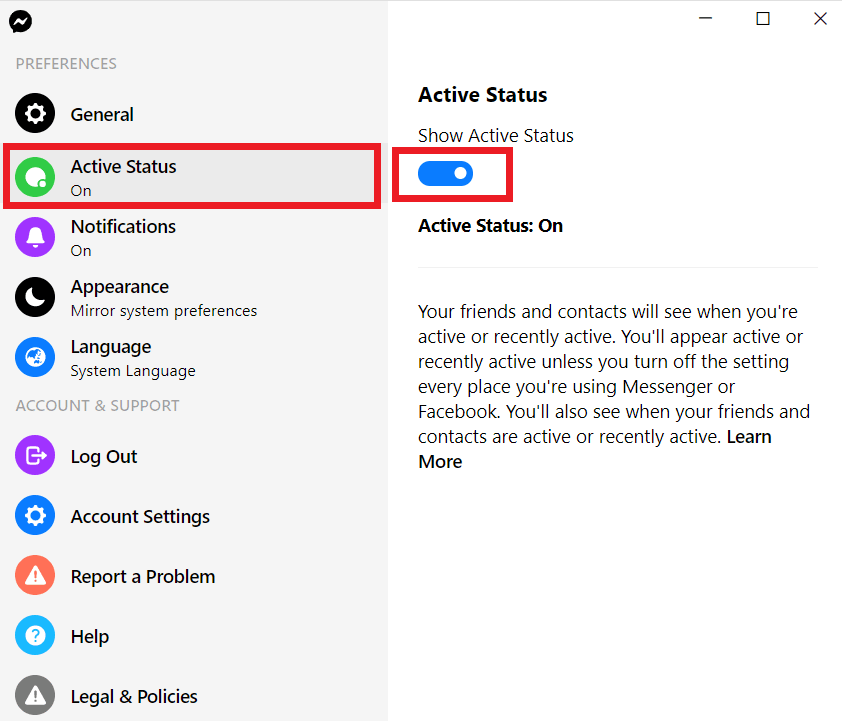
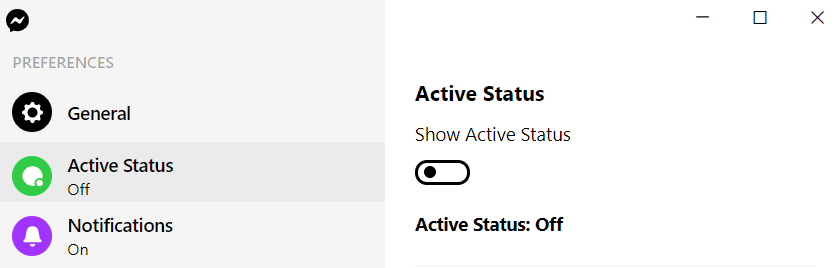
How to be invisible to someone on Facebook messenger
To turn off active status for a specific person, you need to log in to your Facebook desktop version.
1) Log in to your Facebook account.
2) Scroll down to the Contacts section.
3) Click on the three dots icon next to contacts and select Turn off Active status.
4) On the Active status popup, select Turn off active status for only some contacts.
5) Finally, type in the username of the contacts you want to hide your online status from and click ok.
I have covered almost all the possible methods and provided solutions on how to appear offline on Facebook Messenger. If you feel I have missed any particular method, let me know in the comment section.
Frequently Asked Questions
Can you appear offline in Messenger and still see messages?
Yes, by turning your active status off on Messenger, you can appear offline and still see the messages sent by others to you.
What does the green dot mean on Messenger?
The green dot next to your name indicates that you are online on Messenger.
How to show offline in Facebook when I am online?
To show offline on Facebook, users need to turn off their online active status.
The person you are trying to chat with may have blocked you, or it could also indicate they have deactivated their account.
How to Create Telegram Channel
How to Appear Offline on Instagram
How to change WhatsApp profile picture
How to Change Reddit Profile Picture
How to change WhatsApp Ringtone
Who am I following on Facebook

