
A common problem in all social media platforms is that there will be circumstances when we get pestered by someone; therefore, we will block them. Sometimes, it can happen in reverse.
If you are wondering how to know if someone blocked you on discord, this article is for you. Follow the simple steps provided below.
How to know if someone blocked you on discord
Users can find out if someone has blocked them on discord using three simple ways.
Send Direct Message (DM)
- Find out if someone has blocked you by Sending them a Direct message.
- When you send a message to someone on discord and receive a Clyde bot Message on your chat area, you can confirm that the person you are trying to message has blocked you.
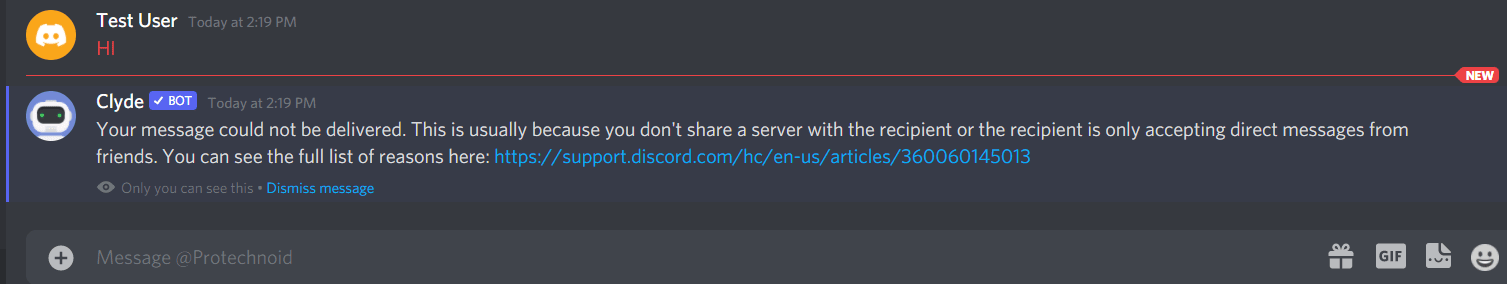
Using the Message reactions
- Like most social media platforms, even discord allows users to react to messages using emoji.
- Go to the chat tab, then hover on an old message from the suspected user and select Add Reaction to react with emoji.
- If the emoji you reacted with is automatically deleted, then the user is for sure has blocked you.
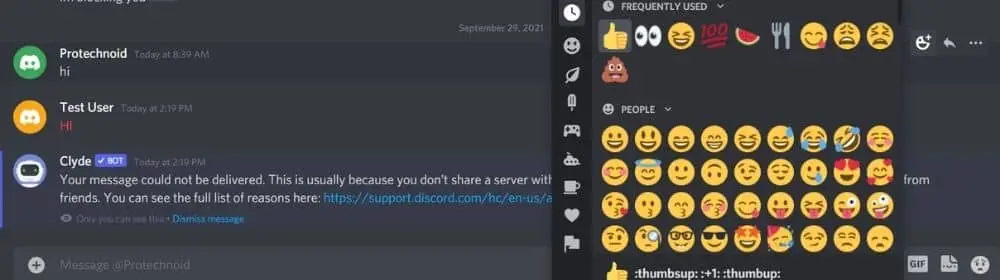
Search your Discord Friends list
- If a user has blocked you, they won’t be visible on your friend list.
- Even if you try to send them a friend request, it won’t go through.
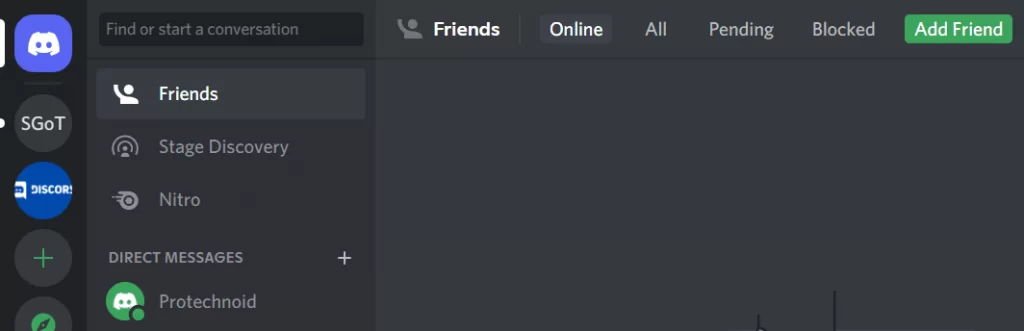
How to message someone who blocked you on Discord
- If someone has blocked you on discord, you cannot send them new direct messages.
- But you can edit your old messages, which will also change for the users that blocked you.
Note: Even though the edited message will change for the user who blocked you, they need to click on Show Message to view the edited text.
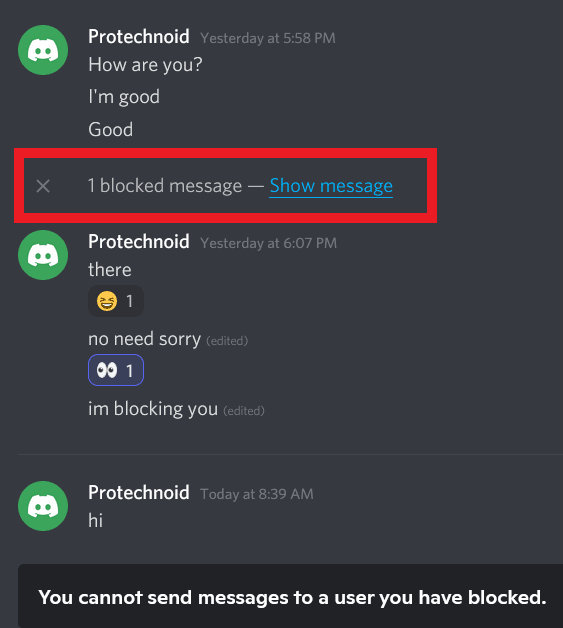
How to block someone on Discord
- Open the Discord website and log in.
- Once logged in, make sure you are on the home page.
- Now, under Direct Messages, find the contact you want to block.
- Right-click on the contact and select block to stop them from sending any new messages to you.
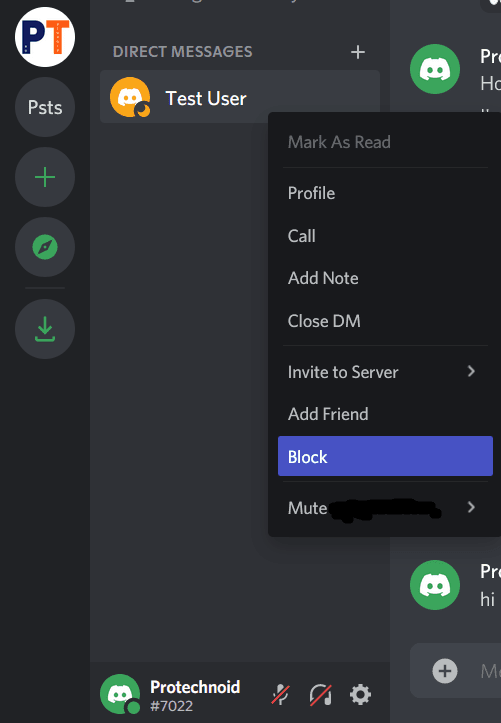
What happens when you block someone on Discord
- When you block someone, it will immediately remove them from your friend list, and they can’t even send you a friend request.
- The contact you blocked won’t be able to send you any new direct messages on discord. But they can edit their old text and react to them.
- Even if you both share a Discord server, the messages sent by the blocked contact will stay hidden for you. But you can still see their text message if you wish to.
How to see who you blocked on Discord Mobile
To view your blocked user’s list on discord mobile;
Tap on your profile picture icon in the bottom right corner to access user settings.

In user settings, go to My Account.
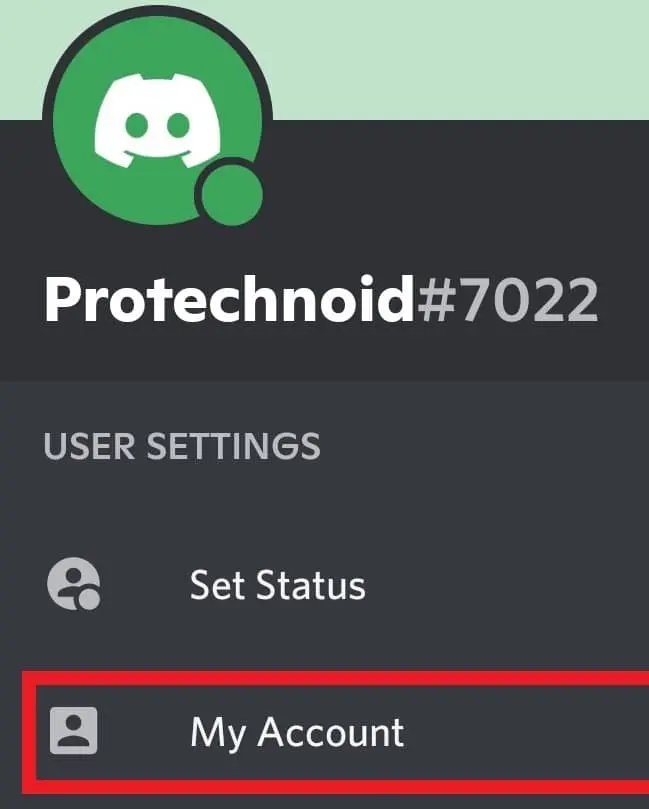
Under My Account, open blocked users to see whom you blocked on discord mobile.
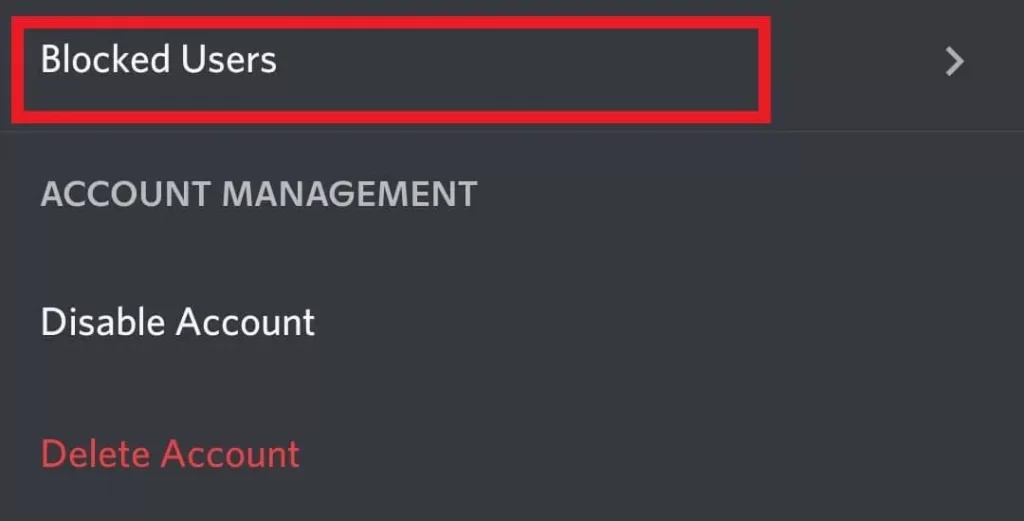
How to log out on Discord Mobile
- Open discord mobile app and log in.
- Tap on your profile picture icon in the bottom right corner to get user settings.
- Click on the Log out button at the top of the screen.
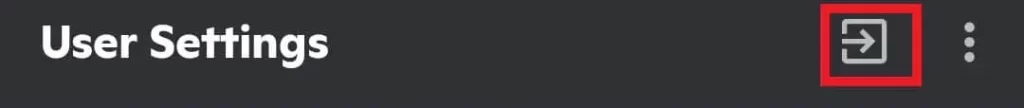
Frequently Asked Questions
If someone blocked you on discord, do they appear offline?
When someone blocks you on discord, you won’t see them in your friend list anymore. But if the chat is still available on Direct messages, it will show online when they login to discord.
How to know if someone removed you on discord?
To tell if someone has removed you on discord;
1) You will not find them on your friend list anymore.
2) You cannot send them a friend request.
2) Direct messages won’t go through. You will receive a Clyde bot message.
3) React to any direct messages sent by the suspected person. If the emoji gets deleted, then the person has blocked you on discord.
Also read:
How to Delete a Sheet in Excel
How to change profile picture on discord
How to save and send GIFs on Android
How to Block someone on Telegram
How to change your Age on Discord

