
Discord is a messaging and digital platform that aims to create communities. It is always good to have a powerful profile picture and username to create an impression about you in discord communities.
Changing profile pictures on discord is a simple task.
Follow the steps given below to know how to change profile picture on discord.
How to change profile picture on discord
1) Open discord website or your discord desktop application.
2) Click on the User settings icon in the bottom left corner beside your discord username to access My Account.

3) In my account, users can either click on Edit Profile or select User Profile from left side menu to access the profile page.
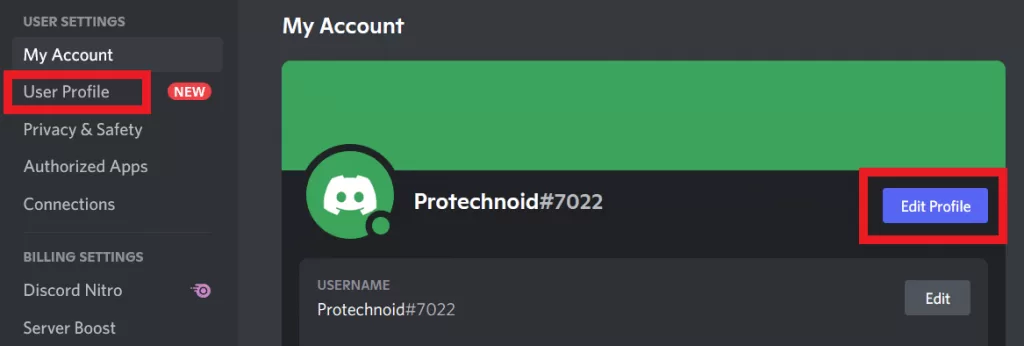
4) Now, click Change Avatar and select your preferred profile picture from your computer.
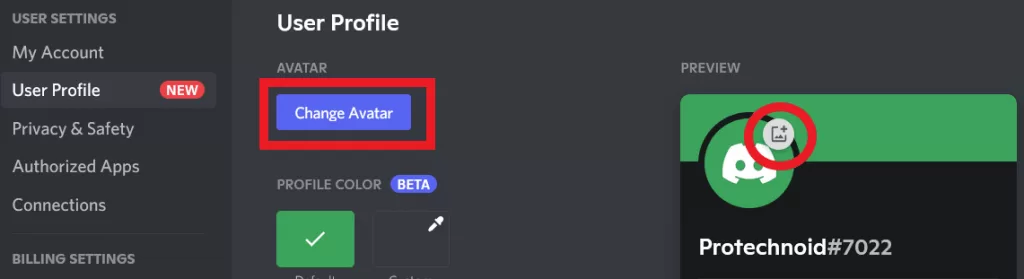
5) Finally, click apply to change your discord profile picture.
How to Delete a Discord Server
How to know if someone blocked you on Discord
How to delete trash on Android

