
Introduction: What is a WhatsApp Group and How to Delete a WhatsApp Group?
A WhatsApp group is a private chat group where members can post messages for all the other members to see. An individual or a company can create a WhatsApp group.
There are many uses of WhatsApp groups: they are used as a social media feed, for advertising purposes, as customer service channels, and more. Follow the simple step-by-step guide given below to know how to delete WhatsApp group.
How to delete a WhatsApp Group
You cannot delete a Whatsapp group for everyone if you are just a member, and you must be an admin of the group to delete a WhatsApp group permanently.
How to delete a WhatsApp group Android
If you want to delete a Whatsapp group for only you, then follow the steps given below.
Step 1: Open WhatsApp and tap on the group icon.
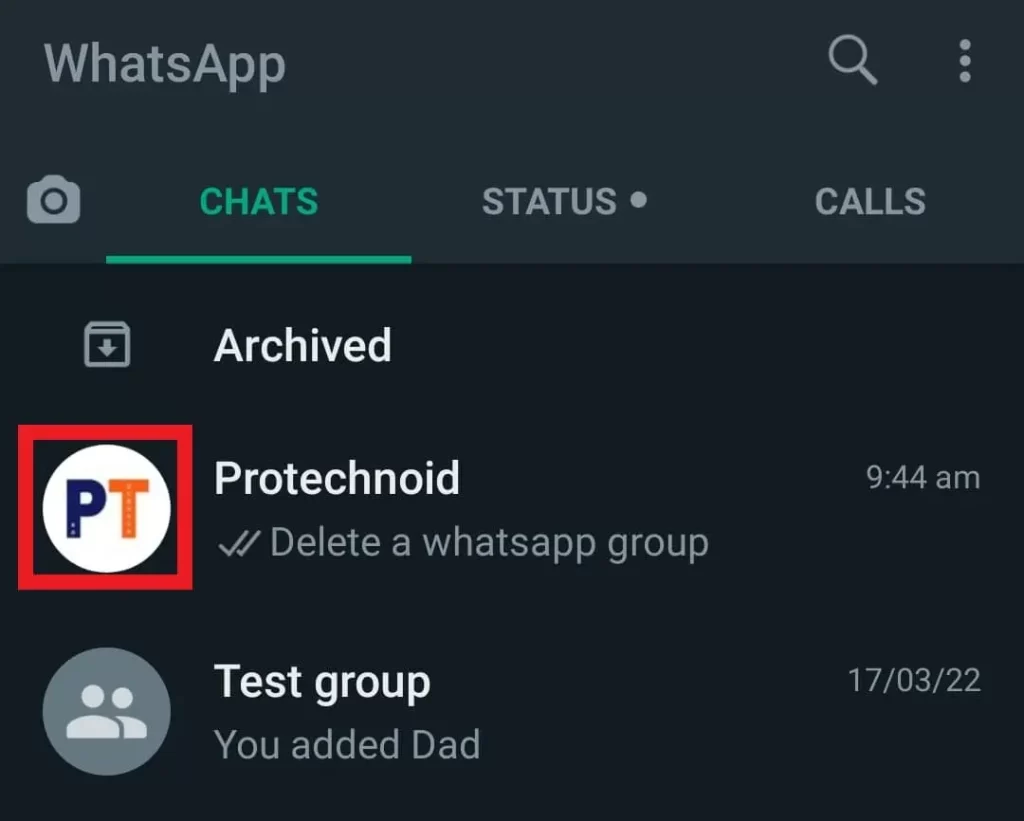
Step 2: Next, tap on the Info icon to access group information.
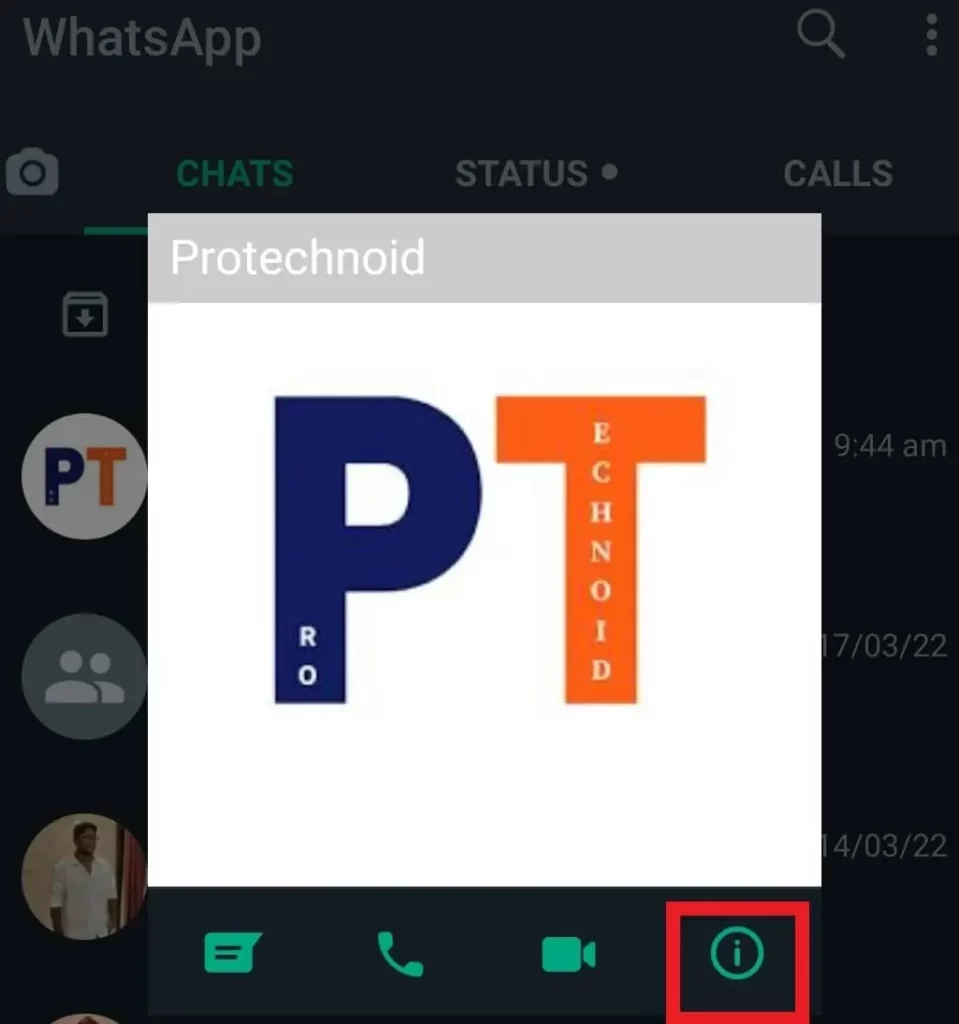
Step 3: Now, scroll down and tap on Exit group.
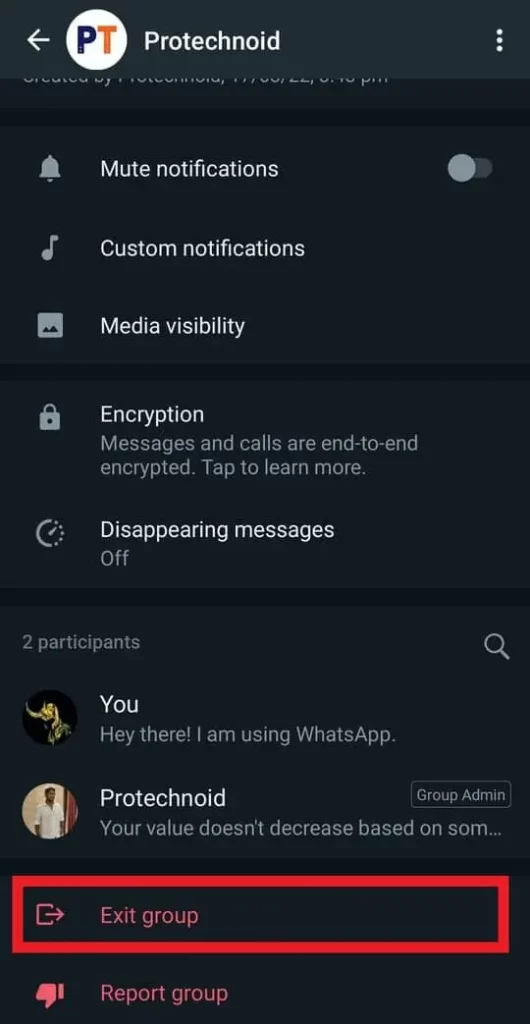
Step 4: Select Exit from the confirmation popup to permanently exit from the WhatsApp group.
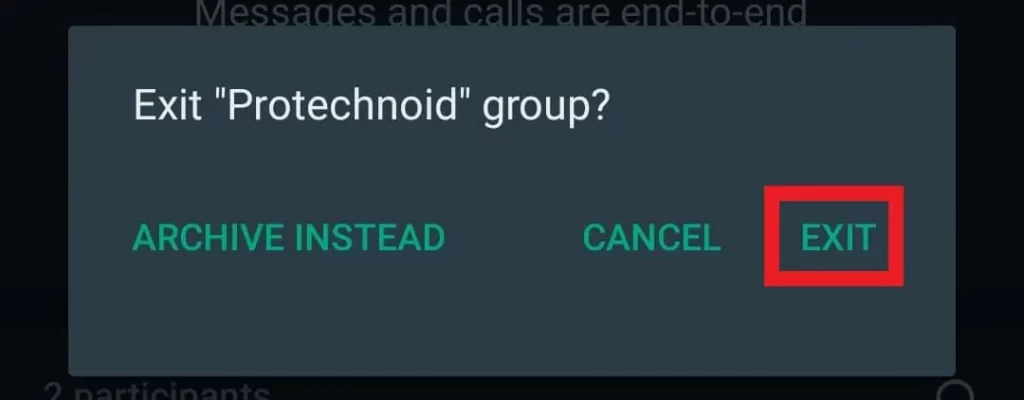
Note: Once exiting the group, you won’t receive any messages from the group chat.
Step 5: Now, tap & hold the group you exited to select it and touch the delete icon on your screen.
Step 6: Finally, tap on Delete in the confirmation popup to permanently delete a WhatsApp group on Android.
How to delete a WhatsApp group for everyone as admin
To delete a Whatsapp group for everyone, you need to remove all the members from the group first. For this, you should be an admin of the group.
Step 1: Open WhatsApp. Tap & hold the group.
Step 2: Click on the three vertical dots icon in the top right corner and select Group info.
Step 3: On the group info screen, scroll down, tap & hold a contact/member and select Remove.
Note: As an admin, you can remove all the members or participants of the WhatsApp group one by one. You can also you external apps to remove all the members from the group at once. But WhatsApp doesn’t support that feature.
Step 4: Once you have removed all the members from the group, they can’t send or receive messages from the group anymore.
But you can’t delete the group history from their conversation list, and you can delete it only from your end.
How to delete a message in WhatsApp group for Everyone
You can only delete a message in the WhatsApp group for Everyone if you send the message.
You can’t delete a message for everyone if it is sent by someone else.
How to close WhatsApp group temporarily?
There are no options to close the WhatsApp group temporarily, but we can mute a group either temporarily or permanently as per our wish.
If you Mute a WhatsApp group, you will not receive any notification from that group till you unmute it.
Whatsapp does not allow its users to customize the time length to mute the WhatsApp group. The user is given only three options to choose from they are;
- 8 hours
- 1 Week
- Always
What happens when you delete a WhatsApp group
When you delete a WhatsApp group, you can no longer send or receive messages from the deleted group. Everyone in the group can see that you have exited the group.
Frequently Asked Questions
How to delete WhatsApp group without exiting?
There are only two options: being kicked out from the group by the admin or exiting the group on our own.
If I delete a WhatsApp group, does it delete it for everyone?
No, it is deleted only for you when you delete a WhatsApp group. Even if you are the group admin, you can only remove them from the group.
Is there any way to leave a WhatsApp group without letting anyone know?
When you leave a WhatsApp group, all the members in the group can see that you have left the group.
Also read:
How to see WhatsApp status without save number
How to change WhatsApp profile picture
How to save WhatsApp audio messages

