
Whatsapp status is one of the most useful features across all chatting apps across platforms. People use it to convey their state of mind and emotions to their friends and family (contacts). But when it is overdone, it may get annoying for others.
This article will help you find solutions on how to see WhatsApp status without save number, how to view someone’s WhatsApp status without them knowing, and more.
How to see WhatsApp status without save number
To see a person’s WhatsApp status, both you and that particular person should have saved each other’s phone numbers on their mobile device.
If the person posting status has not saved your number or doesn’t have their number on your phone contact, you can’t see their WhatsApp status.
How to see WhatsApp status without them knowing
Follow the simple step-by-step procedure given below to check WhatsApp status without being seen.
1) Open WhatsApp.
2) Tap on the More icon (three vertical dots) in the top right corner and select Settings.

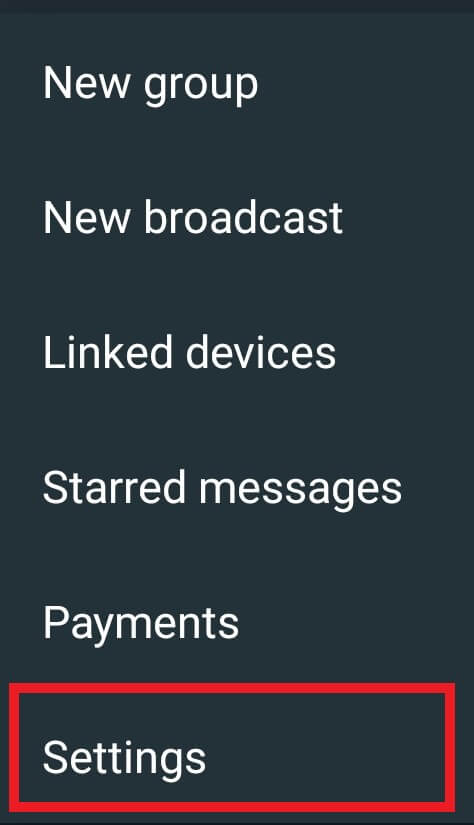
3) Tap on Privacy in the Settings screen.
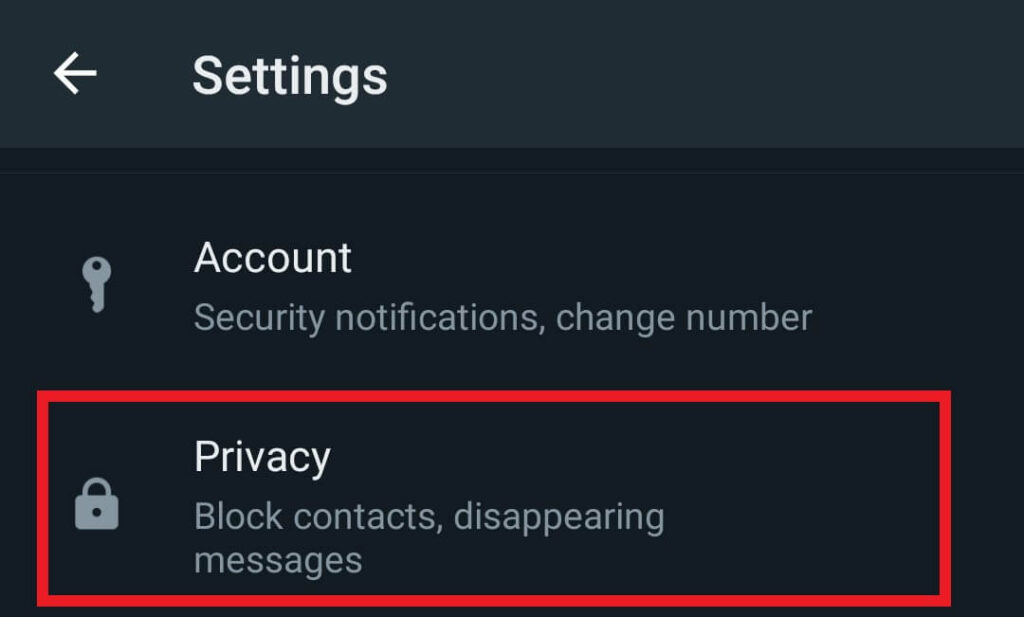
4) Finally, on the Privacy screen, turn off Read receipts.
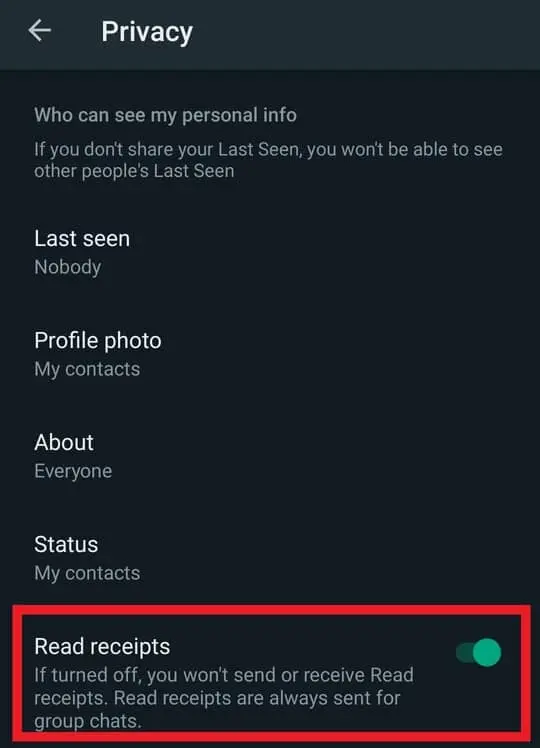
Now that the read receipts feature is turned off, you can see anyone’s WhatsApp status without getting seen or your view recorded.
How to see WhatsApp status without opening
1) Go to Google Play Store and download Status Saver by Moist Labs.
2) Open the app and click on Photo or Video status to view your preference.
WhatsApp unsaved number
Don’t worry if you are wondering how to chat to an unsaved number in WhatsApp; we got you covered.
1) Download the Status Saver app.
2) Open the App and click on Direct Chat.
3) Enter the phone number, select WhatsApp and click Send.
Note: The phone number should be registered with WhatsApp for this to work.
App to see WhatsApp status without seen
The top 3 Apps we use to see, download WhatsApp status are listed below.
1) Status Saver by Moist Labs.
2) Saver for Whatsapp Status by Magic Mobile Studio.
3) YourStatus: Status Saver App by Download Status App.
I hope you found the solution you were looking for; if you feel I have missed anything regarding how to see WhatsApp status without save number or if you have any queries related to the article let me know in the comments section below.
Frequently Asked Questions
What happens if you turn off read receipts on WhatsApp?
When you Turn off read receipts,
1) You won’t send or receive read receipts.
2) You can view others’ WhatsApp status without being seen.
Note: But the read receipts are always sent for group chat.
Can I see if someone is online on WhatsApp if they don’t have my number?
Yes, you can see when someone is online even if they have not saved your number.
How to see status of all contacts in WhatsApp?
You can only view the WhatsApp status of your contacts who have saved your number on their phone contact.
How to know if someone saved your number on WhatsApp without them knowing?
Follow the list given below to know if someone has saved your number on WhatsApp or not.
If someone has saved your number, you should see their;
1) Last seen.
2) WhatsApp Display Picture (DP).
3) WhatsApp status.
4) About.
The above four points may vary based on the user’s privacy settings.
Can someone who didn’t save my number see my whatsapp status?
No, if someone has not saved your phone number, they can’t see your WhatsApp status.
How to change WhatsApp profile picture
How to change WhatsApp Ringtone
How to Delete a WhatsApp Group

