
Android smartphones don’t have a dedicated recycle bin like a computer, so users can’t clear the recycle bin or trash folder to remove all the deleted files at once.
But in Android, users can delete trash using several different methods. Follow this article to know how to delete trash on Android.
How to delete trash on Android
Delete unwanted files
Users can remove unwanted files from the downloads folder.
1) Open file manager and go to the downloads folder.
2) Now, select all the unwanted files and delete them to remove trash from your smartphone.
Clear App cache data
The Android system saves cache data to provide users with a faster and optimized experience. But it can take up memory on your device. You can remove the cached data from any App following the simple steps given below.
1) Open your Android smartphone settings and tap Apps & notifications.
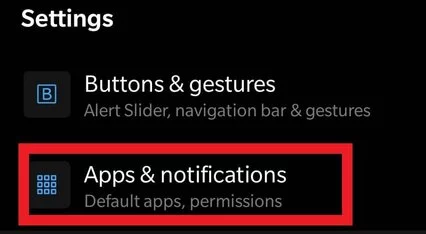
2) Inside Apps & notifications, tap on see all apps to open all App lists.

3) From the list, tap on the App you want to clear the cache.
4) Once the App info page has opened, tap on Storage & cache.
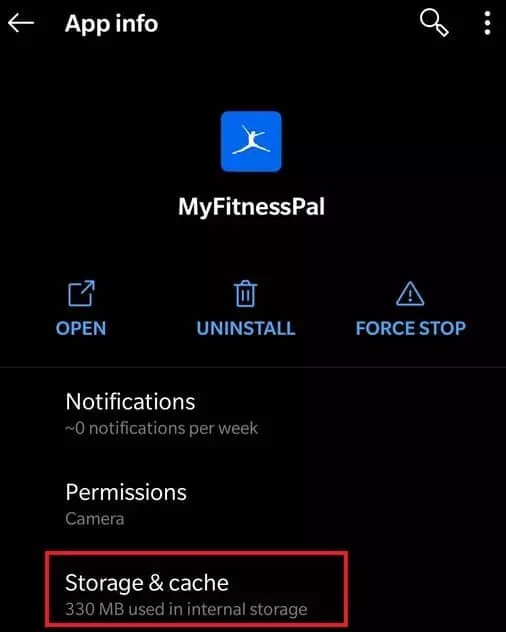
5) Finally, tap on the clear cache to delete the cached data for the particular App.
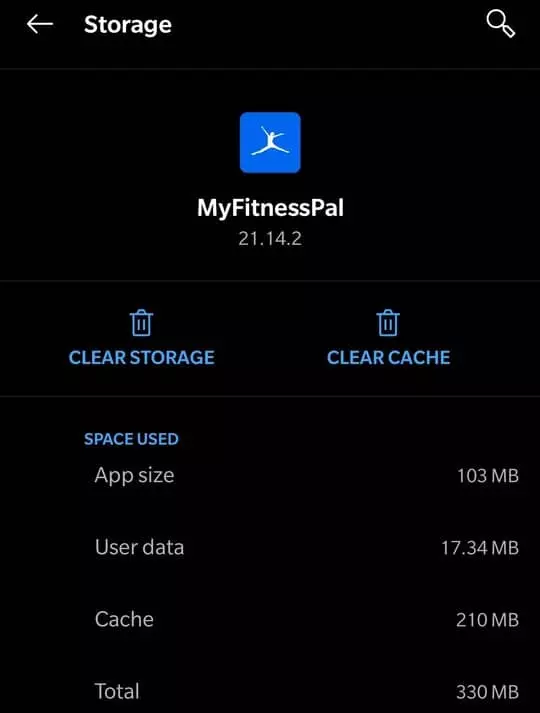
Uninstall Apps
There will always be unwanted applications in our smartphones, which we would have installed for one-time usage. Uninstall those Apps to remove unwanted data and clear storage space.
1) Tap and hold on to the App you want to remove and click on uninstall.
Users can also follow the above-given cache clearing method to uninstall an Android App.
How to change language on Disney Plus
How to change profile picture on discord

