
Downloading Invoices on amazon is a straightforward task. If you ask me whether it is necessary to know How to Download Invoice from Amazon, I would say no. But you may not know when it may come in handy.
So, Follow the simple step-by-step guide given in the article to find out the process of downloading the Invoice of your orders on amazon.
How to download Invoice from Amazon App
To get order invoice from amazon app
Step 1: Open the Amazon app and log in to your account.
Step 2: Tap on the burger bar menu icon in the bottom right corner and select Orders.
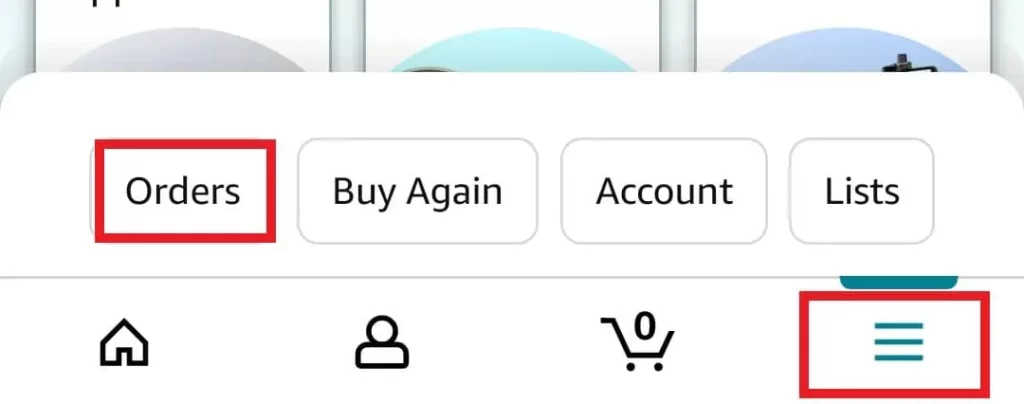
Step 3: In the next screen, tap & open a product or order you want to download the Invoice.
Step 4: In the order details screen, scroll down to the Order info section and select Download Invoice.
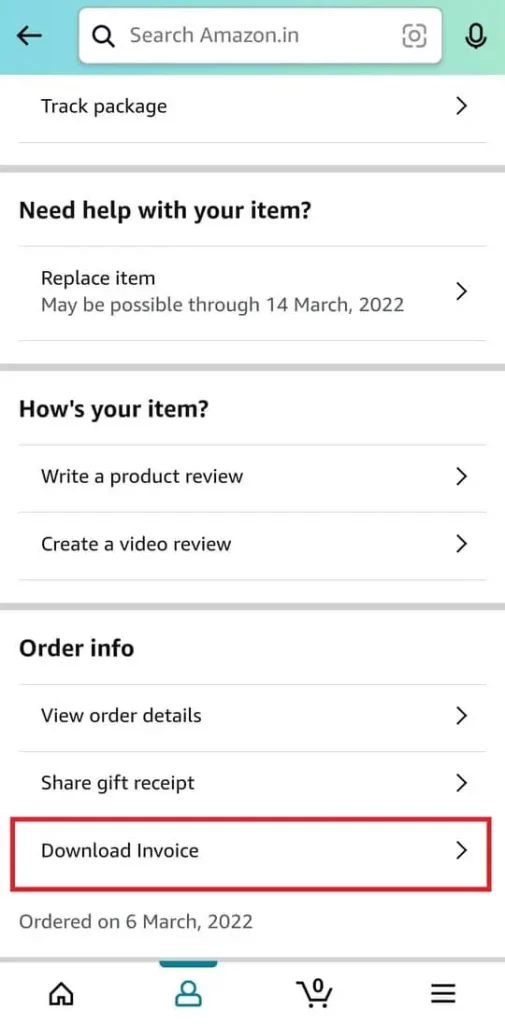
Step 5: Finally, select Invoice and tap on Download documents button to save Invoice PDF to your smartphone.
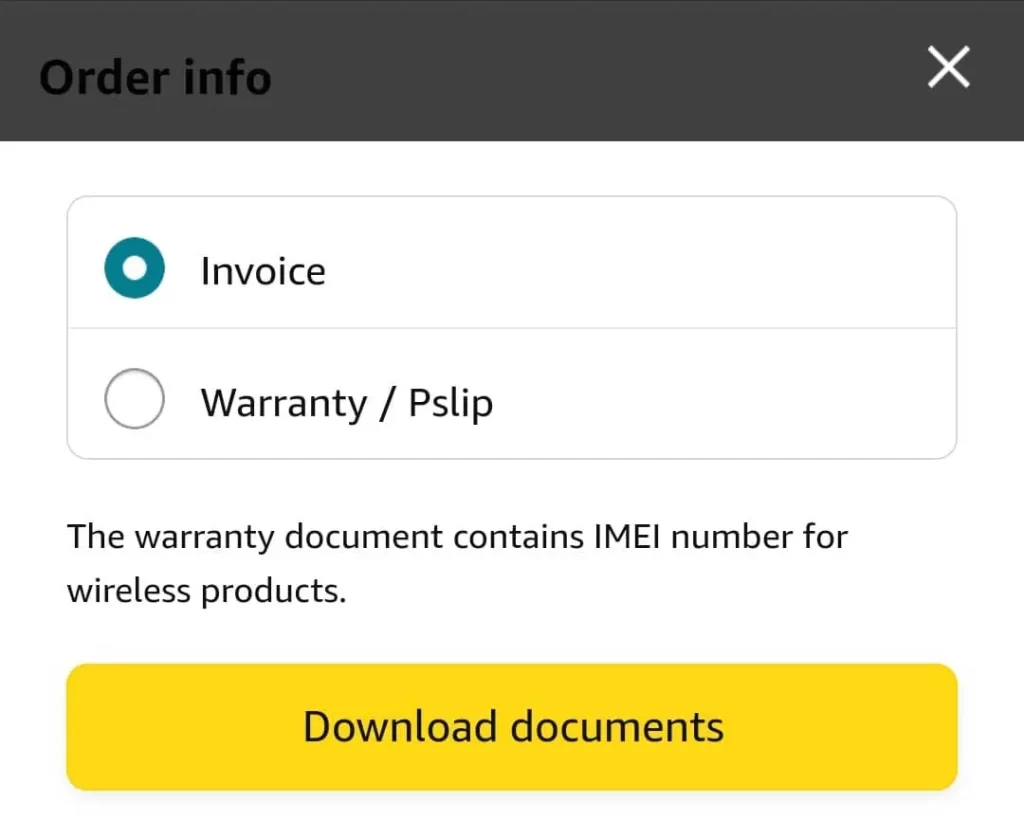
YouTube Demo
How to download Invoice from amazon website
Step 1: Go to the Amazon website and log in to your account.
Step 2: Now, hover on your amazon account Username and select Your Orders.
Note: On the Your Orders page, find the order you want to download the Invoice.
Step 3: Once you have found the order, click on the Invoice dropdown and select Invoice 1 to download.
How to print Amazon receipt
To print an invoice of order in amazon;
Step 1: Go to your Orders page on the Amazon website.
Step 2: Find the order you want to print the Invoice for.
Step 3: Now, click on the Invoice dropdown and select Printable order summary of your Invoice.
Note: Once you select Printable order summary, the order Invoice will open in a new window.
Step 4: Finally, click on the Print this page for your records link to print the Invoice.
How to get Invoice from amazon without account
To get Invoice PDF from amazon for your past orders without an account;
Step 1: Contact Amazon Customer Care from a different Amazon Account.
Step 2: Provide them the registered email address or phone no. associated with the account on which you placed an order.
Step 3: Request amazon to share the order details with you on the same email address registered with that account.
But instead of doing the above. Suppose you have access to the account’s email address that was used to order. Then you can quickly get back to your Amazon account by just resetting the password using the forgot password option.
I hope you have found the solution you were looking for on how to download Invoice from Amazon app if you have any questions feel free to ask them in the comments section below.
Frequently Asked Questions
Can’t find Invoice on amazon app?
The Invoice will be available in your orders section if you have received the order. Follow the step given above in the article to get a copy of your order Invoice from Amazon app.
Does Amazon send an invoice with the package?
Yes, Amazon sends an Invoice copy with the package you have ordered.
Can I return my amazon goods by showing a printed invoice and not the real Invoice?
Yes, you can use the printed Invoice for returning the ordered goods to Amazon.
How to change phone number on Amazon
How to change language on Amazon Prime Video
How to enable Amazon dark mode on App and Website

