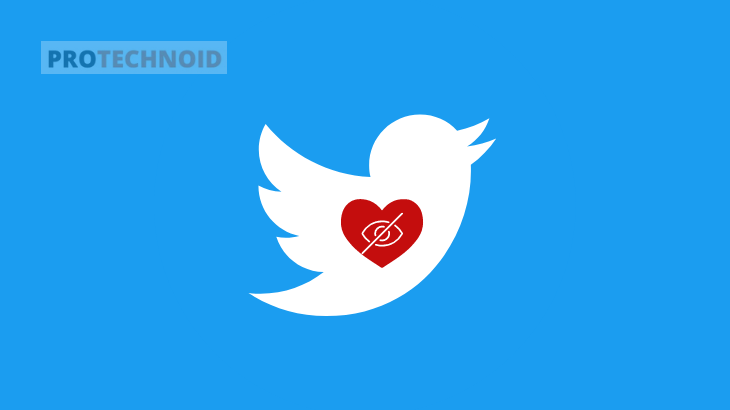
How to hide likes on Twitter?. It is not possible to hide the tweets you like on Twitter, and the only way to hide the tweets you like is to turn on private mode.
Follow the simple step-by-step guide given below in the article to know how to hide your likes on Twitter.
How to hide likes on Twitter
As I mentioned above, people following you can still see your activity on Twitter when your account is in private mode.
But when your Twitter account is private, you will receive their request when someone tries to follow you on Twitter. They can only follow you and see your activity when you accept their request.
How to hide likes on Twitter Mobile
1) Open the Twitter app and log in to your account.
2) Tap on the Profile icon in the top left corner.
3) Select Settings & Privacy.
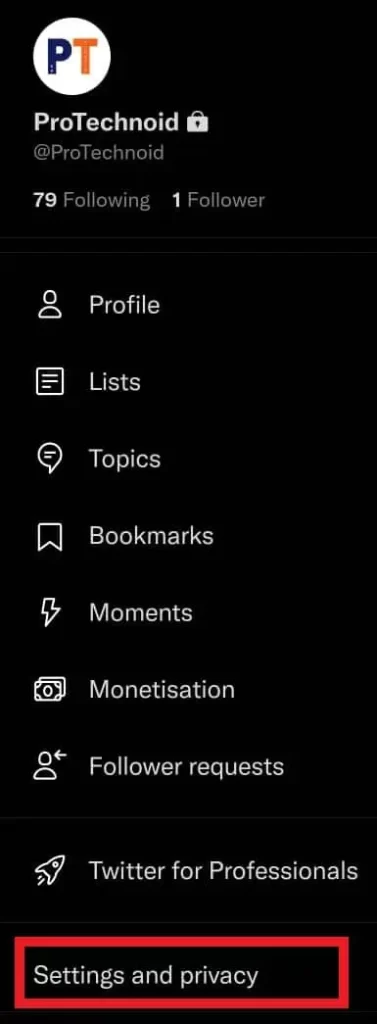
4) Now, select Privacy and Safety from the settings screen.

5) Tap on the Audience and tagging on the Privacy and safety screen.

6) Finally, tap on Protect Your Tweets to turn on private mode.

How to hide your likes on Twitter Website
1) Open the Twitter website and log in to your account.
2) After logging in, click on More from the left sidebar and select Settings & Privacy.
3) Now, go to Privacy and safety the select Audience and tagging.
4) Click on the Protect your Tweets checkbox.
5) Finally, select protect on the confirmation popup to put your Twitter account in private mode.
How to hide someone’s likes on Twitter
Currently, there are no options to hide someone’s likes on Twitter. If you don’t like to see what someone likes or their activity on Twitter, you can either unfollow or block them to hide their activity.
Conclusion: Why You Should Consider Hiding Your Likes On Social Media
Hiding your likes and activity on social media is one of the better ways to safeguard your social media account from the public eyes. It is not 100% safe but it’s better than nothing.
On Twitter, there are no options to hide the tweets you like, but you can restrict who is seeing the tweets you like by making your Twitter account private.
I hope you have found the solution you were looking for How to hide likes on Twitter. Feel free to read my other articles. If you have any queries drop them in the comments section below.
Frequently Asked Question
Can my followers see what I like on Twitter?
Yes, your followers can see what you like on Twitter.
How to hide my likes on Twitter from non-followers?
You can turn on Private mode on Twitter to protect your Tweets and likes from non-followers.
Why can’t I see people’s likes on Twitter?
If you can’t see someone’s likes on Twitter, there are only two reasons either their account is in private mode or they have blocked you.
If you like and unlike something on Twitter, does it show on the timeline?
When you like a tweet on Twitter, it will show in the Likes section of your account. But when you unlike the tweet, it will automatically be removed from the likes section.
How to change your Profile Picture on Twitter

