Disney plus has grown massively over the past year due to the pandemic situation. Theatres, malls, everything has been closed. To escape from the stress caused by the Covid pandemic, most of the population around the world has adopted OTT Platforms to keep themselves entertained.
People can watch movies & series from around the world on OTT platforms in their preferred languages. This article will take you through how to change language on Disney plus (both audio and subtitle).
How to change language on Disney plus
To change the language of both audio and subtitle on Disney plus;
1) Log in to your Disney plus account and open a movie of your choice.
2) You can find three icons in the bottom right corner of your screen.
3) Click on the icon in the centre to open Audio and Subtitle languages. (Refer to below image)
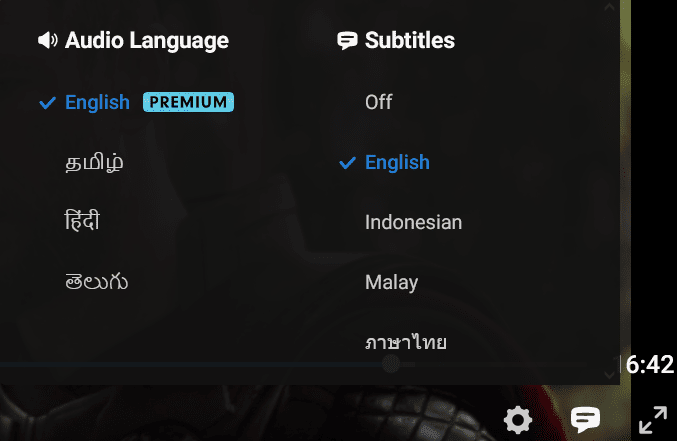
Finally, select your Audio and Subtitle language from the list of options available available in Disney plus.
How to change the color of Google Chrome toolbar
How to delete posts on Instagram

