Tumblr is a microblogging social media website. It enables users to create blogs with a user-friendly interface. Tumblr allows users to post images, audio, video, quote, content and more in their blog posts.

If you are starting out blogging to test your content writing skills, then Tumblr is a site that lets you showcase your skills. You can also follow other user’s blogs and learn more.
Tumblr provides various useful features such as Keyboard shortcuts, Change Palette, Export and more. This article will take you through a simple procedure on how to backup a Tumblr blog.
How to backup Tumblr blog
1) Open your Tumblr website and log in.
2) After logging in successfully, click on the user icon in the top right corner and select the blog you want to export (backup).
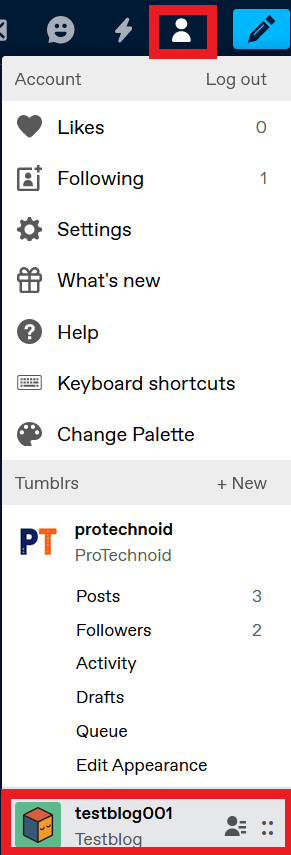
3) Select Edit Appearance from the right sidebar.
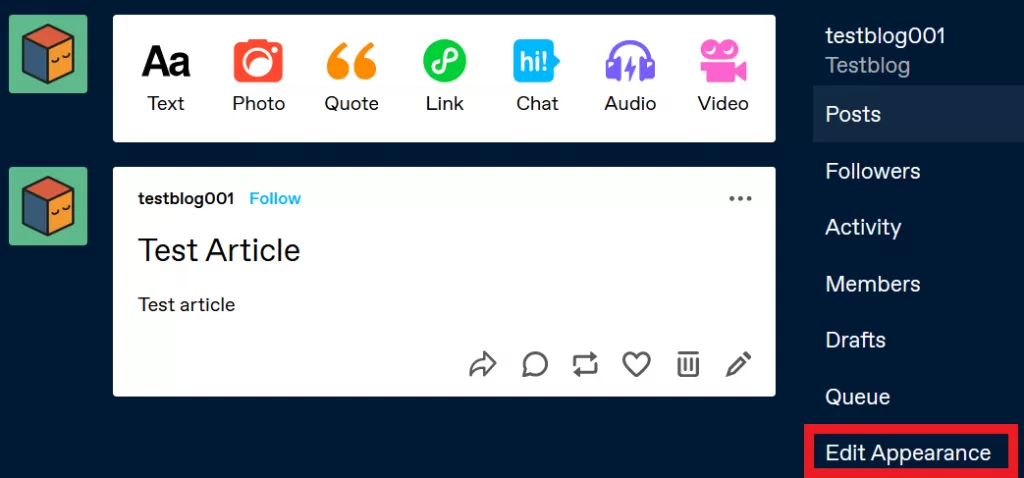
4) Scroll down to the end and click on Export (your blog name).
Note: Backup process may take some time to complete.
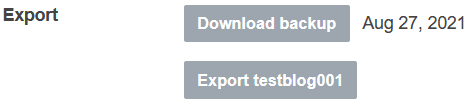
5) Finally, click on the Download backup button to export your blog backup.
What is meant by Export a Tumblr blog?
The Export feature is one of the most valuable features which allows users to backup their blog and download the files in a ZIP archive. Inside the ZIP archive, users can find their blog posts and media in HTML.
How long does Tumblr Export take?
Your backup may take some time to process (Approx 12 to 24 hrs). Check your blog settings page regularly to see if it’s completed.
How to add links to Tumblr Bio
How to Change Profile Picture on Tumblr

