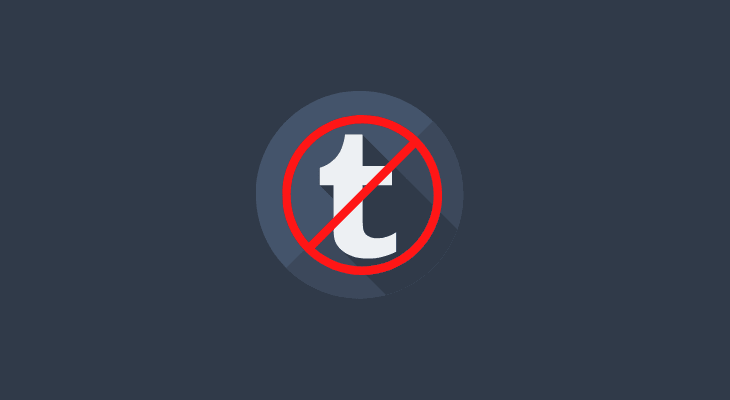
There is much good stuff in social media, but there is also an equal amount of unwanted stuff. The good thing is that users can block or unfollow someone if they don’t want to see their posts.
Likewise, in Tumblr, we can block blogs if we feel they are spam or fake. Follow the simple steps given below to know how to block blogs on Tumblr.
How to Block Blogs on Tumblr
1) Open and log in to tumblr.com.
2) Search and select the blog you want to block.
3) Once the chosen blog page is opened, click on the three dots beside the Follow button to access the block option.
4) Select block from the dropdown menu.
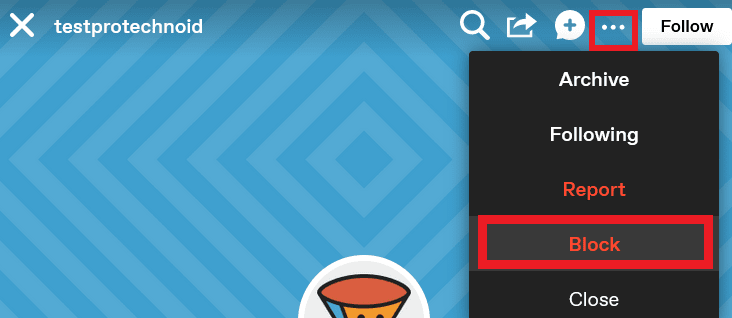
5) Select block again to confirm.
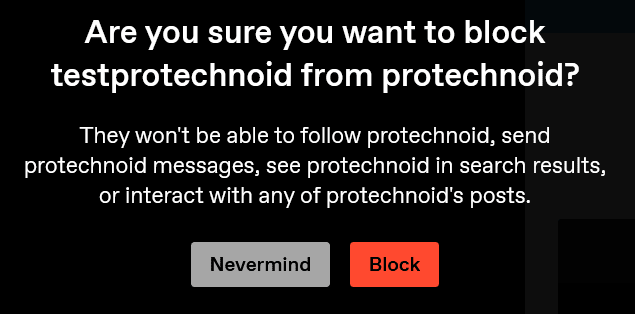
How to change Username on Tumblr App
How to Change Profile Picture on Tumblr
How to mass Delete Tumblr posts
How to add links to Tumblr Bio

