
How to unarchive a post on Instagram?. Unarchiving an Instagram post is a simple task, and Instagram allows its users to archive the posts they don’t want to show in their Instagram profile instead of deleting them.
Therefore whenever a user thinks they want to show the image back in their profile, they can unarchive the post from their account settings.
Follow the simple step-by-step guide given below in the article to know how to unarchive an Instagram post.
How to unarchive a post on Instagram app
1) Open the Instagram app and log in to your account.
2) Go to your Instagram profile and tap on the burger bar menu icon in the top right corner.
3) Select Archive.
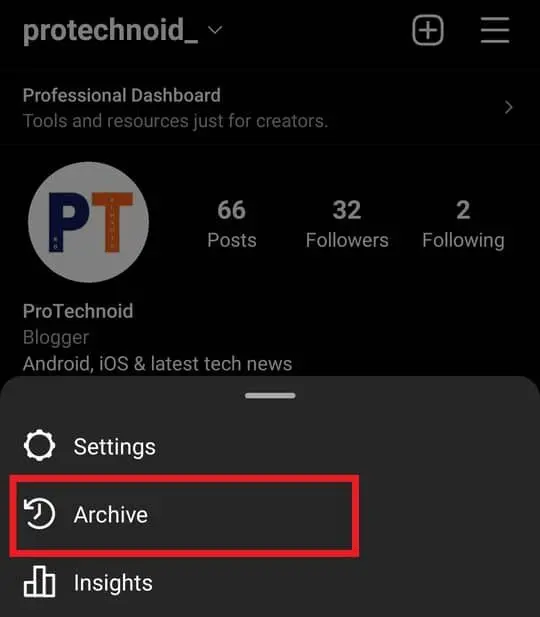
Note: Make sure the Posts archive is selected at the top of your screen.
4) Now, tap on the post you want to unarchive, click on the three vertical dots icon in the top right corner, and select Show on Profile to unarchive Instagram posts.
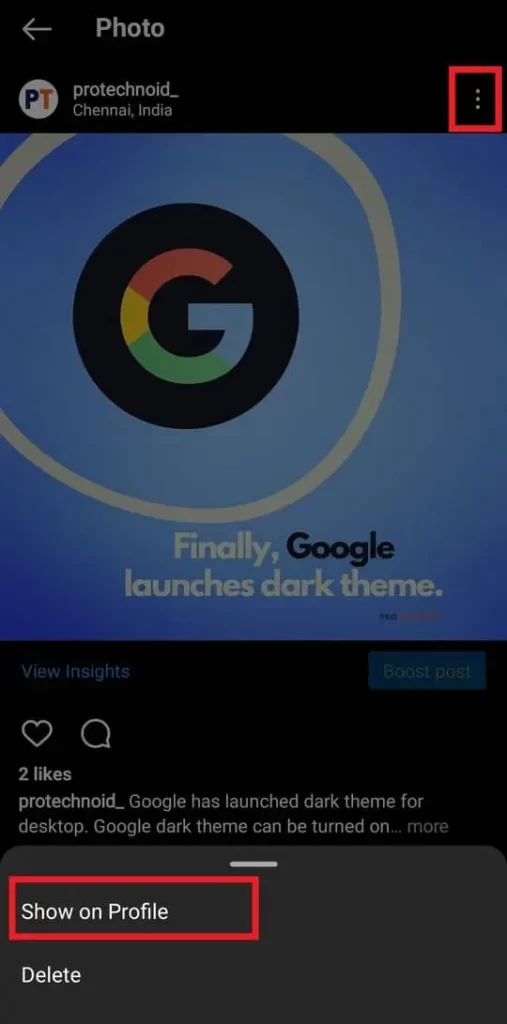
How to unArchive Instagram posts on computer
You cannot archive or unarchive Instagram posts on the website and desktop app. But still, if you are willing to access it with the help of external apps, then it can be done.
To achieve this, you need to install Bluestacks for your desktop and access the Instagram app to Archive or unarchive your posts.
What to Do If You Unarchived the Wrong Post on Instagram?
There is no reason to panic for unarchiving a wrong post on Instagram. You can send that particular post to the archive section whenever you want.
How to find archived posts on Instagram
1) Go to your Instagram profile on the app.
2) Tap on the burger bar menu icon in the top right corner and select Archive to find all your archived posts and stories.
I hope you found the solution you were looking for; feel free to read my other articles. If you have any queries related to this article on how to unarchive a post on Instagram, let us know in the comments section below.
Frequently Asked Questions
What does Archive mean on Instagram?
On Instagram, Archive is like a hidden space that only you can access. You can move your posts stories there and recover them whenever needed.
Can you bring back archived posts on Instagram?
Yes, archived Instagram posts can be restored to show again on your Instagram profile.
What happens when you archive a post on Instagram?
When you archive a post on Instagram, it is moved to the Posts archive section in your Instagram account. Only you can access it.
How to delete a story on Instagram
How to change Email on Instagram
How to pin a comment on Instagram

