
How to make a group chat on Instagram?. Instagram has a ton of valuable features. One of them is the group chat feature. Group chat will make our life easier to share our thoughts with friends and family.
Follow the simple step-by-step solution given below in the article to know how to create a group chat on Instagram.
How to make a group chat on Instagram
Step 1: Open Instagram & log in to your account.
Step 2: Tap on the Messenger icon in the top right corner to access the message section.
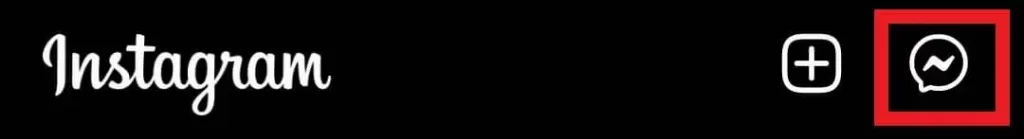
Step 3: Now, tap on the Edit icon in the top right corner and select the contacts/chats you want to add to the Group.
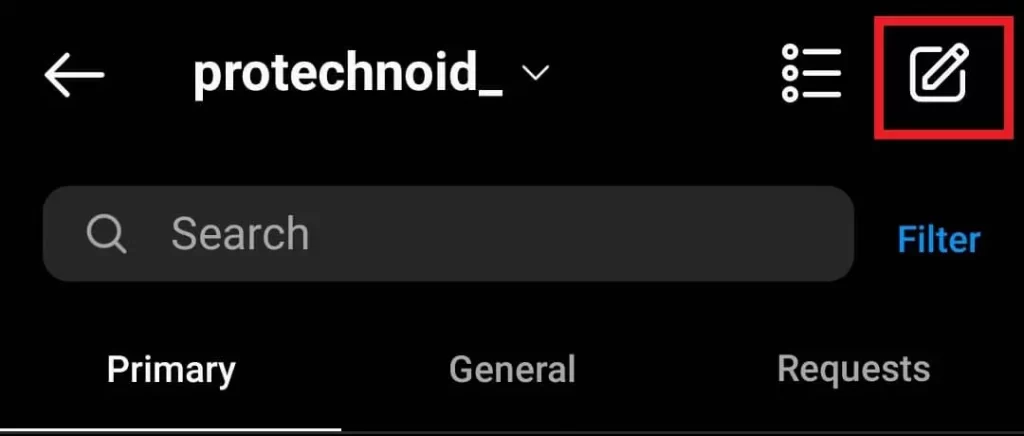
Step 4: Once the selection is made, tap on Chat in the top right corner to create a group on Instagram.
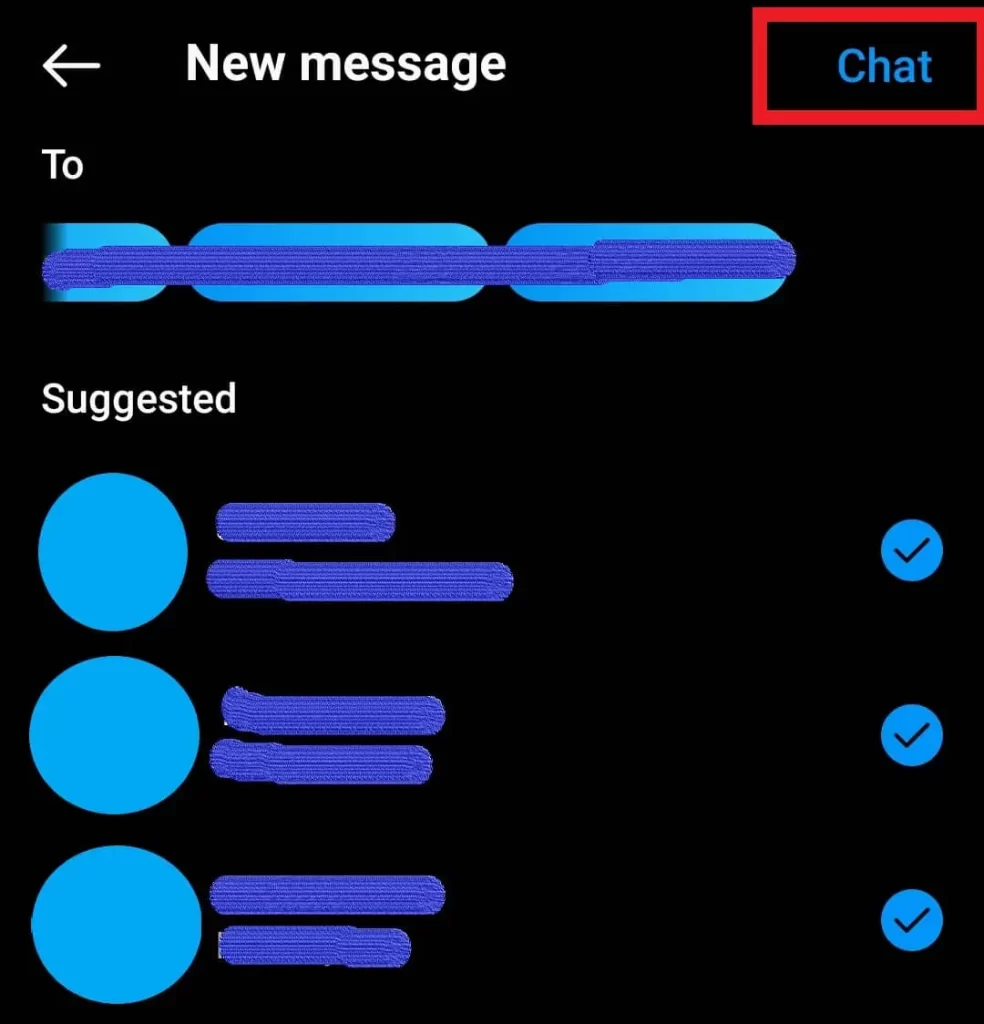
Note: Send a message in the Group once created to make it permanent.
How to change group name on Instagram
Now that we have created a group on Instagram. We will see how to Rename the Group.
When we create a group on Instagram, the members’ names are added as group name by default. Follow the steps given below to change your Instagram group name.
Step 1: Open the recently created Instagram Group.
Step 2: Once opened, you should see a text field with the placeholder Name the Group.
Step 3: Tap on the text field and enter a preferred Group name.
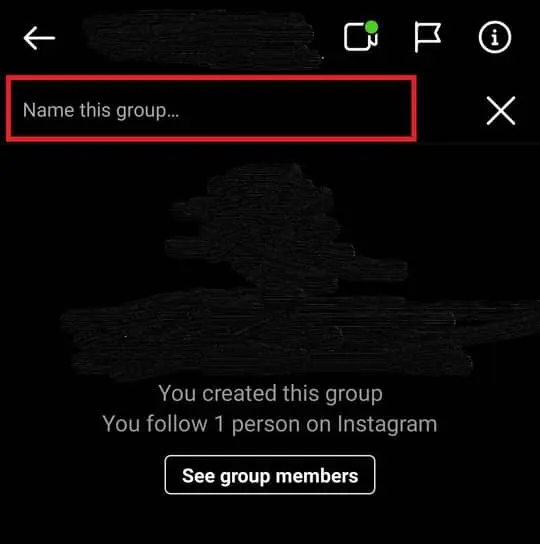
Note: If you don’t see the text field with a placeholder, don’t worry. Follow the steps shown below.
Step 1: Open the Instagram Chat Group you created.
Step 2: Tap on the info icon in the top right corner.

Step 3: Remove the current Group name and enter your new Group Chat Name.

Step 4: Finally, tap on Done in the top right corner to save the Group name.
How to make a group on Instagram on PC
Step 1: Go to the Instagram website and log in to your account.
Step 2: Click on the Messenger icon next to the home icon in the header (Top) section.
Step 3: Now, click on the Edit icon and select the chats or contacts you want to add to your new Group.
Step 4: Once you have selected the members, click Next in the top right corner to create a New Insta group.
How to change group name on Instagram PC
Step 1: Open the Chat Group and tap on the info icon in the top right corner to access group details.
Step 2: Now, enter your Group Name in the text field. (Refer to the below image)
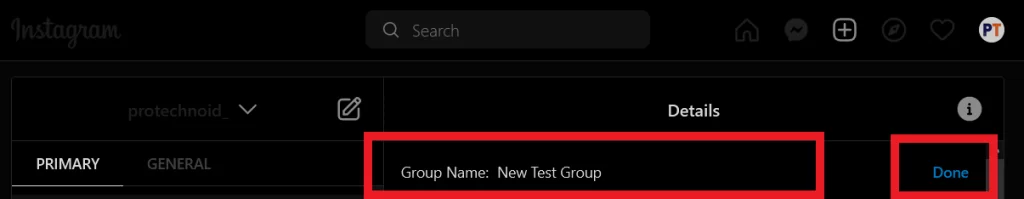
Step 3: Finally, click on Done to rename the Group.
How to make a poll on Instagram group chat
What is a Poll? How does it help?
Opinion polls are a great way to gather information about the interest of your Instagram group.
It will help you share content only that most of your Instagram group wishes to see.
Now, let’s see how to create an opinion poll on Instagram group chat.
Step 1: Go to your Instagram account and Open a Group where you want to create an opinion poll.
Step 2: Now, tap on the Plus (More) icon in the bottom right corner.
Step 3: Tap on the GIPHY stickers icon.
Step 4: Select POLL.
Step 5: Now, enter your Poll question and Add options.
Step 6: Finally, tap the Create Poll button on your screen to create an opinion poll on your Instagram group.
How to change Instagram Group Photo
Step 1: Open your Instagram Group and tap on the info icon in the top right corner to access group details.
Step 2: Now, tap on the Change group photo.
Step 3: Select the Choose from library or Take Photo option as you prefer to change your Instagram group photo.
How to remove Instagram Group Photo
To remove the Instagram group photo,
Step 1: Go to the group details section, and tap on Change group photo.
Step 2: Finally, select Remove Group Photo.
How to leave a Group chat on Instagram
Step 1: Open Instagram group chat and tap on the info icon in the top right corner.
Step 2: Scroll down to the end and tap on leave chat.
Step 3: Finally, tap on Leave in the confirmation popup to exit a group chat on Instagram.
Note: You won’t get any messages from the Group unless someone adds you back to the conversation.
How to add people to a group chat on Instagram?
Step 1: Go to the message area on Instagram and open the group chat.
Step 2: Tap on the info icon to access group details.
Step 3: Now, scroll down to the member’s section.
Step 4: Tap on Add people.
Step 5: Select the Instagram users you want to add to your Group.
Step 6: Tap on Done in the top right corner.
Step 7: Finally, select OK from the confirmation popup to add new members to your Instagram group chat.
How can I remove a member from a chat group on Instagram?
Before going into the solution for how to remove a member from an Instagram Group chat, know that only the Admin can remove a member from an Instagram Chat group.
Other members of the Group can add new users, but they cannot remove a user.
Now, let’s dive into the solution;
Step 1: Go to your Instagram message area.
Step 2: Open a Group chat from which you want to remove a member.
Step 3: Tap on the info icon in the top right corner.
Step 4: Scroll down to the member’s section and find the member you want to remove from the Group.
Step 5: Now, tap on the three vertical dots icon next to the member username.
Step 6: Select Remove user.
How to Delete a Group Chat on Instagram?
There are two options when you delete a group chat on Instagram.
If you are the admin of the Instagram group, you can leave the Group and let others use the Instagram group chat, or you can remove all the users and delete the Group permanently.
Note: If you are not the admin of the Group, then you can only remove yourself from the Instagram group, not other users.
Step 1: Open the Instagram group you want to delete.
Step 2: Tap the group name to access the group info page.
Step 3: Now, tap on people to view all group members.
Step 4: Tap the More icon next to each group member’s name and select the Remove user option.
Step 5: Once all the users from the Group are removed, go back to the group info page.
Step 6: Tap the Leave icon on the group info page and choose the Leave option from the confirmation popup.
Step 7: Finally, tap & hold the Group chat you left, and select Delete to remove the Group permanently from your Instagram account.
I hope you found the solution you were looking for on How to make a group chat on Instagram and more. Please let us know in the comments box below if you have any queries.
Frequently Asked Questions
Can you delete someone else’s message in a group chat?
You can’t delete someone else’s message for everyone. But you can remove it from your account.
Can you start a group chat on Instagram?
Yes, Instagram allows users to create a group chat. You can create a group chat in the message section.
Can anyone add you to a group on Instagram?
Yes, anyone can add you to a group on Instagram. But it is your wish to stay. You can leave a group chat anytime if you feel you have been added by mistake.
How many people can be in an Instagram group chat?
An Instagram group can only have up to 32 members.
Instagram group chat disappeared.
When you create a Group chat on Instagram, please send a message to make it permanent, or else it will disappear.
Can I do a group video call on Instagram?
Yes, you can do a video call on Instagram group chat.
How do I add myself back to a group chat on Instagram?
Instagram does not allow its users to add themself back to a group chat they left.
If you have left a group chat by mistake, you can request existing members of the Group to add you back.
How can I send the same message to many users on Instagram?
You can create an Instagram chat group where you can send the same message to many users at a time.
Why do people create random group chats on Instagram?
Every person has a different lifestyle. People may create an Instagram group chat randomly for official or personal uses.
Why are people getting tired of group chats?
People are getting tired of group chats because they get easily distracted by the messages. If something is interesting, they may feel the urge to reply, and it can go on & on.
If you don’t like being part of an Instagram group, you can mute or leave the group.
How to Unread Messages on Instagram
How to reply to a message on Instagram
How to half swipe on Instagram

