
Swiggy is one of the largest online food ordering and delivery platforms in India, based in Bangalore. It not only allows users to order cooked food, but users can also order home essentials like vegetables, bread, and more from the Instamart section in the swiggy app.
But there may be scenarios where you may have had a bad experience or want to move to other food ordering apps. In that case, you can uninstall the app or go one step further by deactivating your account, then follow the simple procedure given below to know how to delete swiggy account.
How to delete Swiggy account
Swiggy doesn’t allow its users to deactivate their accounts from the app. If anyone wants to deactivate their account, they should send swiggy an official email requesting to deactivate their account.
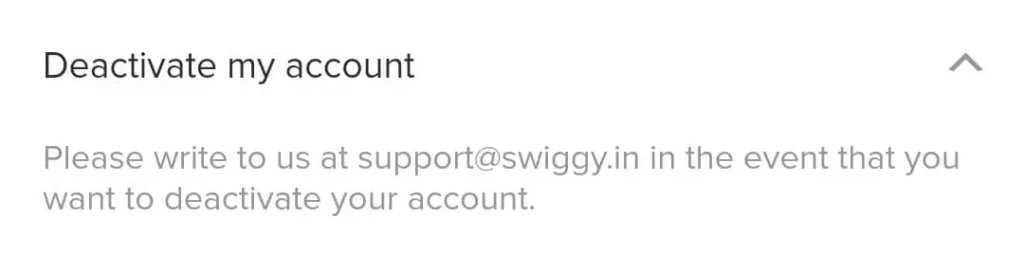
Swiggy support Email id
Note: The email should include your swiggy account phone number.
Email Format:
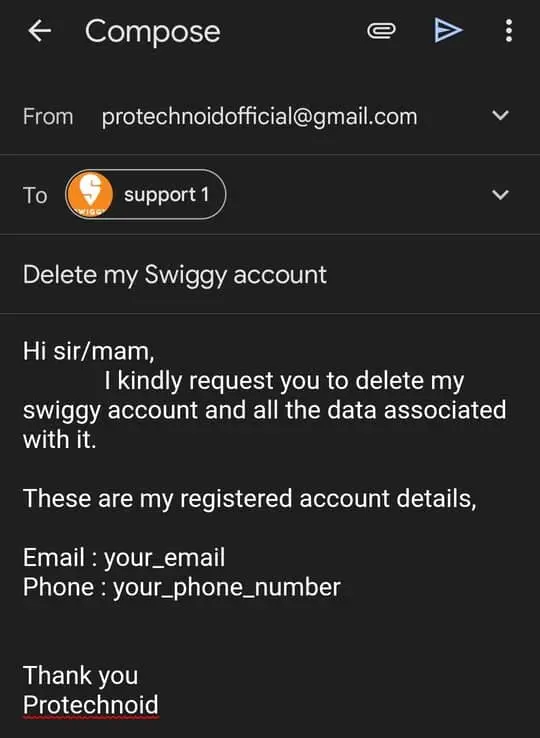
Once the mail is sent, you will receive a request received confirmation email from the swiggy support team with your request number.
Note: Your request may take time to process. Swiggy has mentioned in their privacy policy that your request shall take effect no later than 5 (Five) business days.
How to delete Swiggy order History
Swiggy does not have the feature to delete or clear order history. So, users should contact the swiggy support team using the same method mentioned for account deactivation above.
I requested Swiggy cares on Twitter for clarification; they too have replied that the previous orders will be displayed on the app.
I have attached the screenshot of the conversation for reference.
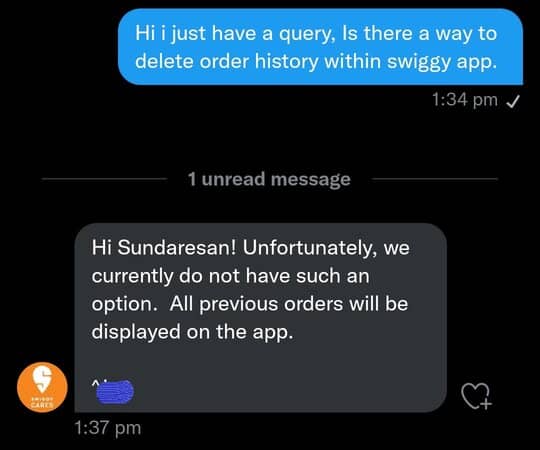
How to remove swiggy account from other devices
1) Log in to your Swiggy account.
2) Click on Account in the bottom right corner to access account settings.
3) Scroll down and click on Logout options.
4) In the Logout options, you will find the list of devices your swiggy account is currently logged in.
5) Finally, you can log out from the devices you don’t need your swiggy account to be on anymore or sign off from all the devices at once by clicking the Logout of all devices button at the bottom of your screen.
How to change password on messenger App
How to change language on Amazon Prime Video


2 replies on “How to delete Swiggy Account”
I pay a quick visit day-to-day some blogs and information sites to read articles, except this blog presents quality
based writing.
Today, I went to the beach front with my children.
I found a sea shell and gave it to my 4 year old
daughter and said “You can hear the ocean if you put this to your ear.”
She put the shell to her ear and screamed. There was a hermit crab inside and it pinched her ear.
She never wants to go back! LoL I know this is completely off topic but I had to
tell someone!