Flipkart is one of the biggest online shopping sites, which is growing day by day. In August 2018, Walmart acquired an 81% controlling stake in Flipkart. But that’s not why you are here for. This article will discuss the complete details on how to delete Flipkart account permanently.

How to delete Flipkart account
Before going into details, you should know a few critical pieces of info. There is no dedicated delete option on Flipkart, allowing users to delete their accounts.
But there is a Deactivate Account option. The leading cause of concern using this Deactivate option is that your account data will not be removed permanently.
How to Deactivate Flipkart account in Mobile app
1) Log in to your Flipkart account in the mobile app.
2) Tap on the burger bar menu icon in the top left side corner and go to the My Account.
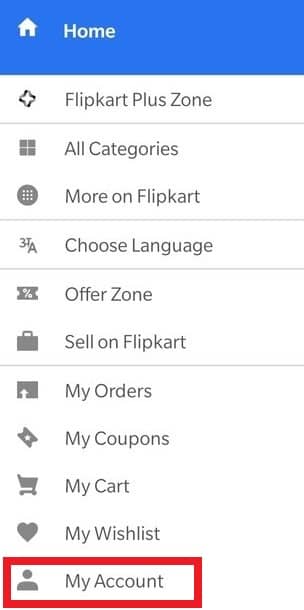
3) Scroll down to the last and tap on Account Settings.
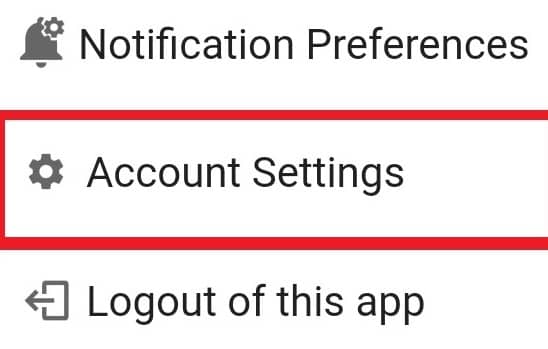
4) Tap on Deactivate on the Account settings screen.
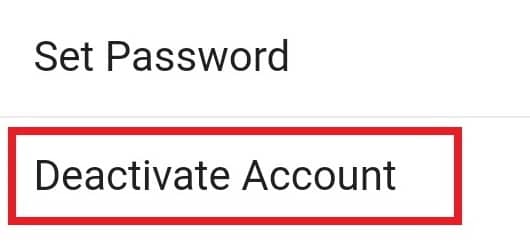
5) In the deactivate account screen, enter your password and tap Confirm Deactivation.
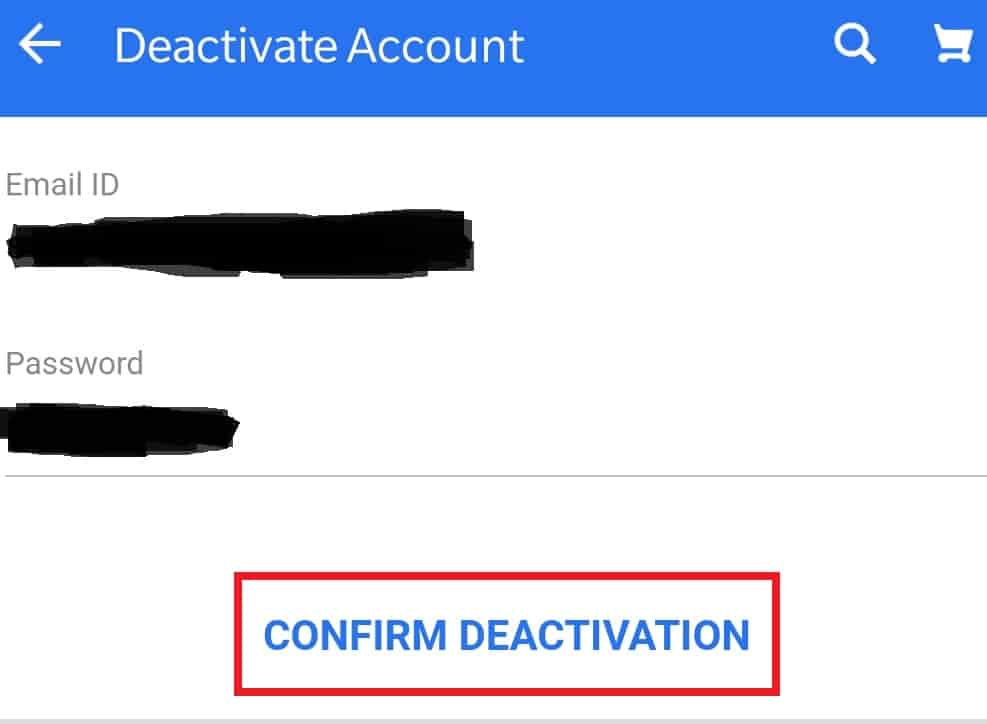
6) Finally, tap on Okay on the confirmation popup to deactivate your Flipkart account.
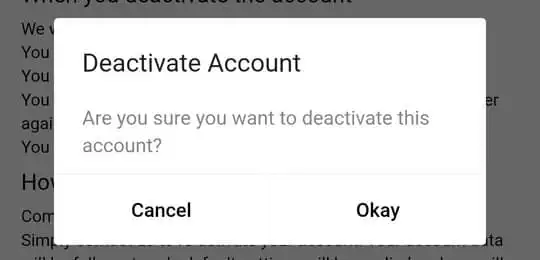
How to Deactivate Flipkart account on the website version
1) Open www.flipkart.com and log in to your account.
2) Click on your Username and select My Profile from the dropdown.
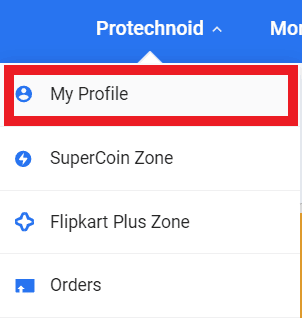
3) Now, scroll down to end of the page and click on Deactivate Account.
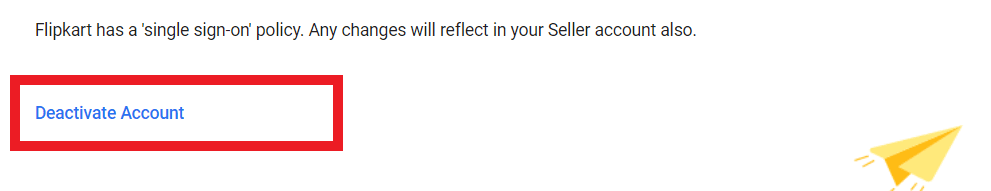
4) Once you click on deactivate account, a popup will appear. Enter your Flipkart account password and click on Confirm Deactivation to deactivate your Flipkart account on the desktop version.

What happens if I Deactivate my Flipkart account?
When you deactivate your Flipkart account,
1) Your profile will no longer be visible.
2) You won’t receive any promotional emails from Flipkart.
3) The review and ratings you gave for the products will still be visible on Flipkart. But your profile information will not be available.
4)Your account data will not be removed when you deactivate your Flipkart account. All the data related to your account will be restored when you reactivate your account.
How to Reactivate Flipkart account
You can Reactivate your Flipkart account by logging in back to the Flipkart website with your username and password.
All the settings and subscriptions of your account will be restored when you Reactivate your Flipkart account.
We hope you found the solution to your query on How to delete Flipkart account. If you think we have missed anything or have questions regarding this article, please let us know in the comments.
Frequently Asked Questions
How to delete the Flipkart account without a password?
No, it is impossible to delete or deactivate your Flipkart account without a password. In case if you don’t know your password, you can use the forgot password feature to reset your password.
How to delete the Flipkart account without logging?
Without logging in, you can’t delete your Flipkart account. Because you can access the deactivate feature only from your Flipkart account settings.
How to reactivate my deleted Flipkart account?
Log in with your deactivated Flipkart account username & password to Reactivate your Flipkart account.
How to reactivate the Flipkart account in mobile?
Flipkart mobile app allows users only to deactivate. If you want to reactivate your account, you need to use the Website version.
How to delete bookmarks on chrome
How to check airtel data balance
How to bookmark all tabs in chrome


1 reply on “How to delete Flipkart account”
Galatasaray’dan teklif alan PAOK’un Mısırlı sol kanat oyuncusu Amr Warda’nın, transferine izin verilmemesiyle çılgına döndü.
Warda, antrenmanda hocası Razvan Lucescu ile kavga boyutunda tartışma yaşadı.
Sert görüşmenin ardından Warda sahadan ayrıldı ve
takımın kaldığı otele döndü. Warda’nın öğleden sonraki idmana katılmadığı
aktarıldı. Lucescu’nun Warda olayından sonra futbolculara bir konuşma yaptığı ifade edildi.
transfer izni