The online video-sharing platform YouTube has grown from strength to strength after being acquired by Google in 2006. It’s 2021, almost everyone has a YouTube account, and people earn more from YouTube than their 9-5 jobs.

The most common problem new users face on YouTube is changing custom thumbnail once the video is uploaded. This article is for you if you are new to the video-sharing platform and don’t know how to change thumbnail on YouTube video.
How to change thumbnail on YouTube video
Open Youtube.com and login with your credentials.
After logging in successfully, click on your profile picture and navigate to YouTube Studio.
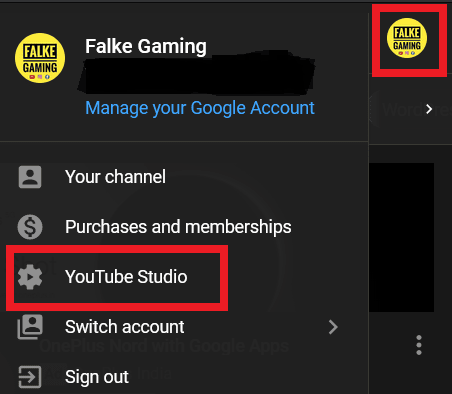
Once the YouTube studio is opened, click on Content to access all your uploaded videos.
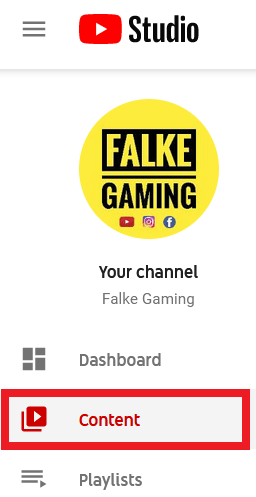
On the Content section, hover on your preferred video to get the edit option and click on the pen icon to access the video details page.
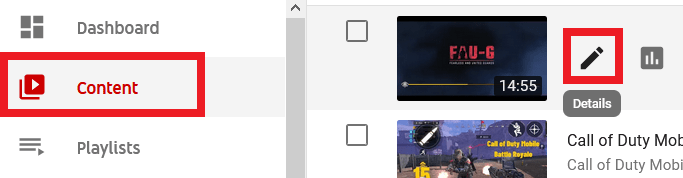
In the video details page, click on upload thumbnail to upload a new custom thumbnail and click save on the top right corner.
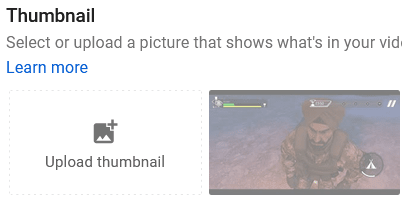
How to delete YouTube playlist
How to delete a YouTube channel
How to enable dark mode on YouTube
How to change audio track in KMPlayer
How to Loop a YouTube video on Android


2 replies on “How to change thumbnail on YouTube”
Super Article.. Accidently I found this site but this article was important for me.
Thank you Suleman. I’m glad that you found it helpful.