
How to change Alarm sound on Android
1) Go to the Clock app on your Android smartphone.

2) Tap & open an existing Alarm.
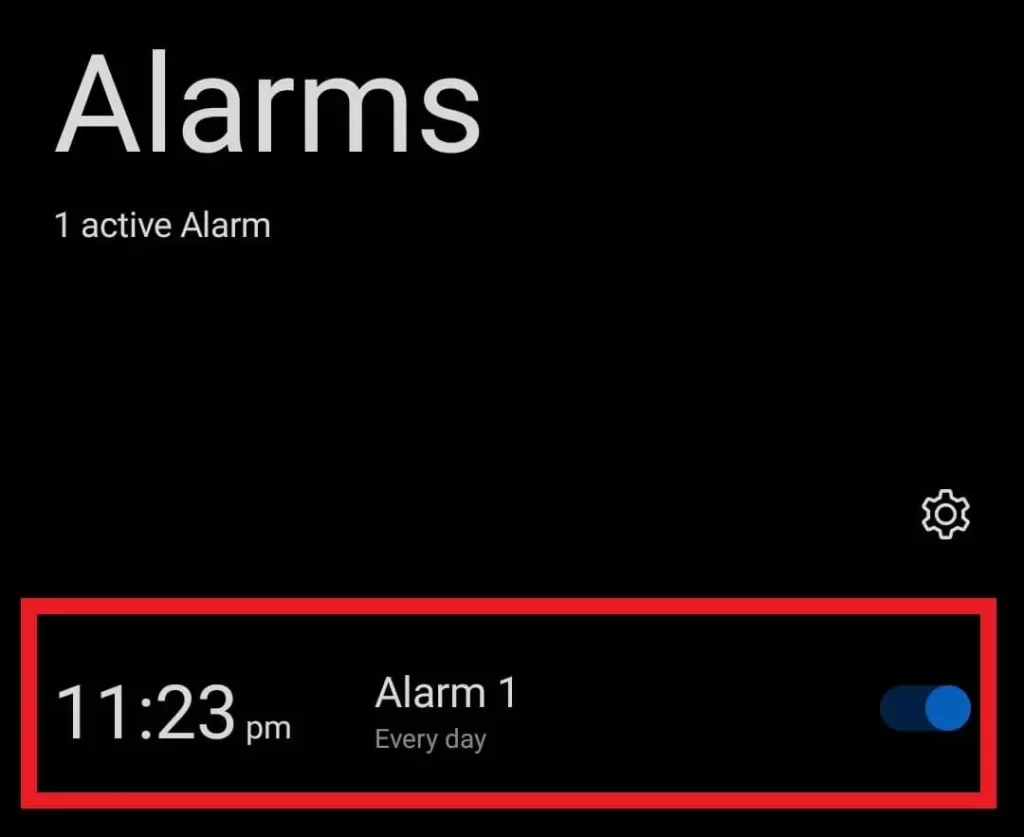
3) Now, tap on Alarm Ringtone.
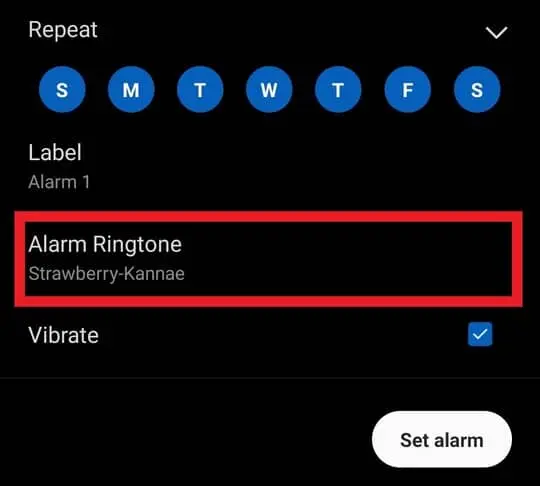
4) Select the alarm tone you prefer and click on the back icon to return to alarm settings.
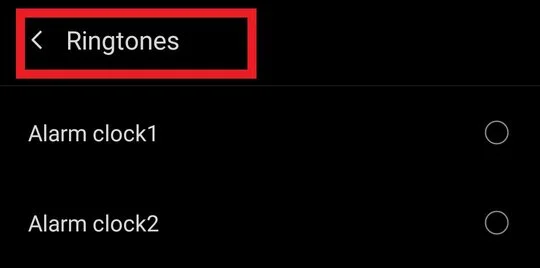
5) Finally, tap on the Set alarm to change your default alarm sound on Android.
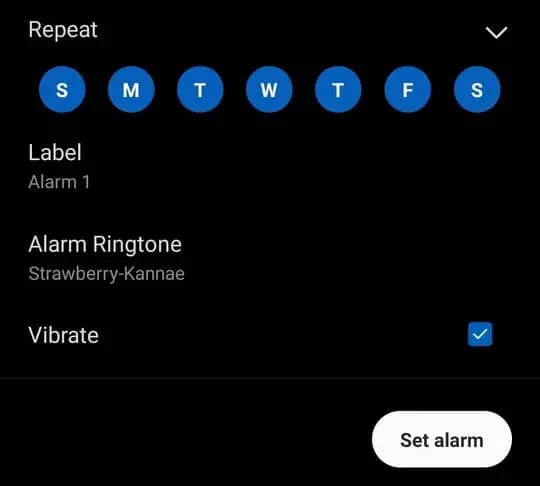
How to set the alarm on Android
1) Open the clock app and select the Alarm tab.
2) Tap on Add (plus) icon at the bottom of your screen.
3) Now, set the alarm time as you prefer.
4) Once you are done with settings, tap on Set alarm to create a new alarm on Android.
How to delete an Alarm
Tap & hold on to an Alarm and select Delete to permanently remove an existing Alarm.
How to make a song your Alarm
To set a custom ringtone or song as your alarm sound,
1) Go to your Alarm settings.
2) Tap on the Alarm ringtone on the Alarm preferences section.
3) Click on Ringtone from Internal storage.
4) Now, select a song from your internal storage and click on the back button till you reach the alarm settings to set the chosen song as your new alarm tone.
Does do not disturb silence alarms?
No, Do not disturb doesn’t silence your alarms. But you can turn on or off the alarm interruptions as you desire.
Don’t worry, if you don’t know how to change alarm settings in Do Not Disturb; we’ve got you covered.
1) Open your smartphone Settings and go to Sound & vibration.
2) Tap on Do Not Disturb.
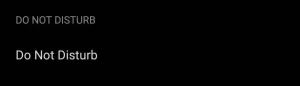
3) Now, open Alarms and other interruptions.
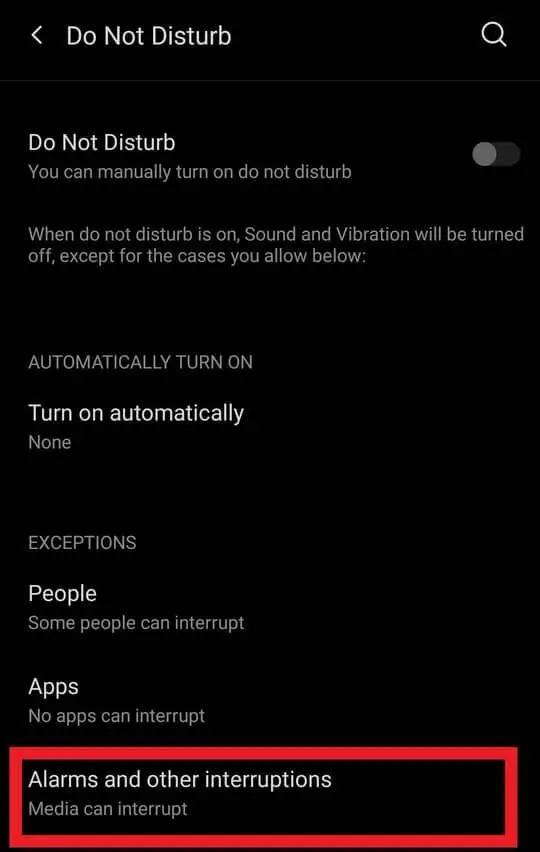
4) Finally, tap on Alarms to turn off alarm sound while do not disturb is on.
Settings -> Sound & Vibration -> Do Not Disturb -> Alarms and other interruptions -> Alarms
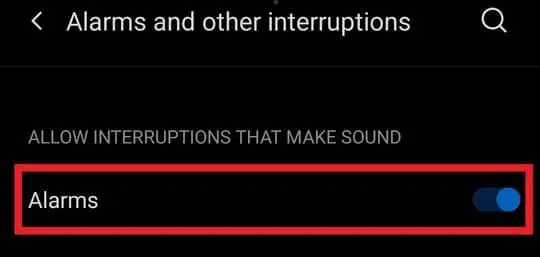
Why is my alarm so quiet?
If your alarm is quiet, there can be only two reasons: your alarm volume could be low on your smartphone, or you are using some poor quality alarm tones/sounds. Follow the steps given below to increase alarm volume.
1) Open Settings and select Sound & Vibration.
2) Now, under the Volume section, you can drag the alarm volume slider to adjust the volume as per your need.
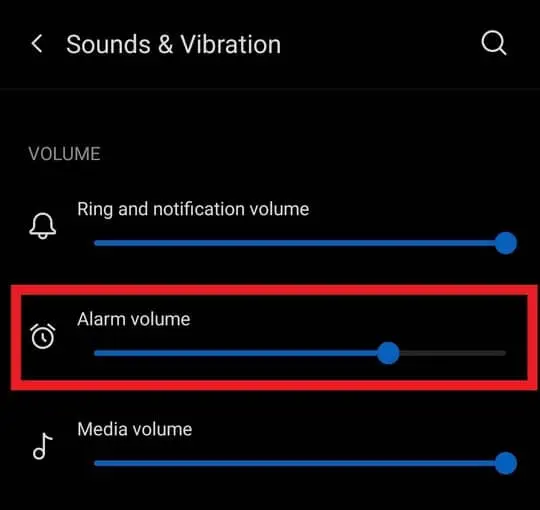
Frequently Asked Questions
Do alarms go off when the phone is on silent?
Yes, by default, the alarm sound will go off. But you can customize whether to enable or disable the alarm when your phone is silent from your smartphone settings.
How to Appear Offline on Instagram
How to block websites on Google Chrome
How to stop a Download on Android

