Custom ringtones are not so popular as it used to be because it has become uncomplicated nowadays with tons of apps and websites out there on the internet from where we can download or make our ringtones and notification sounds.
There is a large number of ringtone maker for Android available on the play store. I have tried and tested a lot of apps and listed some of the best ringtone maker for android below.
Best Ringtone maker for Android:
- Super Sound – Free Music Editor & MP3 Song Maker
- MP3 Cutter and Ringtone Maker (InShot Inc.)
- Timbre: Cut, Join, Convert Mp3 Audio & Mp4 Video
- Audio MP3 Cutter Mix Converter and Ringtone Maker
- MP3 Cutter and Ringtone Maker (recorder & smart apps)

Super Sound – Free Music Editor & MP3 Song Maker:
- Super powerful ringtone maker comes with a lot of useful features, and it is entirely free.
- The app provides all the features that we expect from a ringtone maker app, like audio trimming, audio merge, and Audio mixing.
- Along with all these main features, we also get a voice changer, video editor, video to audio, change pitch, audio converter, and Equalizer.
- Users can also insert audio into an existing soundtrack and remove vocals.
- The Super Sound MP3 song maker comes with an inbuilt voice recording feature.
Pros:
Super fast and comes with a lot of useful audio features.
Cons:
Multitrack editing is available only in the premium version.
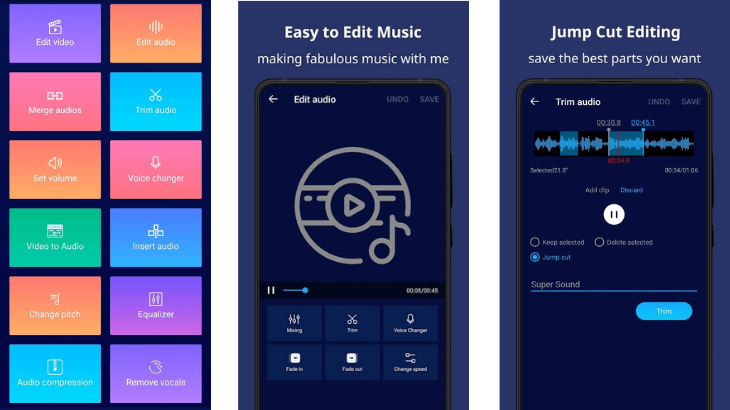
MP3 Cutter and Ringtone Maker (InShot Inc.):
- MP3 Cutter and Ringtone Maker from InShot Inc. is one of the top most popular ringtone maker in the android play store market with 10M+ downloads.
- The application comes with an MP3 cutter, Audio merger, Audio mixer, Contacts, and Music library.
- The free version of the app provides full access to all the functionalities, including MP3 cutter and joiner.
- Purchasing the premium version will unlock all the songs in the music library and an ad-free experience.
- The fast audio input & cutting supports mp3, Wav, Ogg, m4a, acc, Flac, etc. The app comes with an inbuilt music player.
- The MP3 cutter supports millisecond-level perfect trimming. It also comes with zoom in & out option, which will help users zoom waveform to trim audio accurately.
- Contacts option enables users to customize and set a unique ringtone for every contact.
Pros:
MP3 Cutter, Audio Merger, Audio Mixer, and Contacts options are free.
Cons:
The music library provides access only for a limited number of ringtones in the free version.
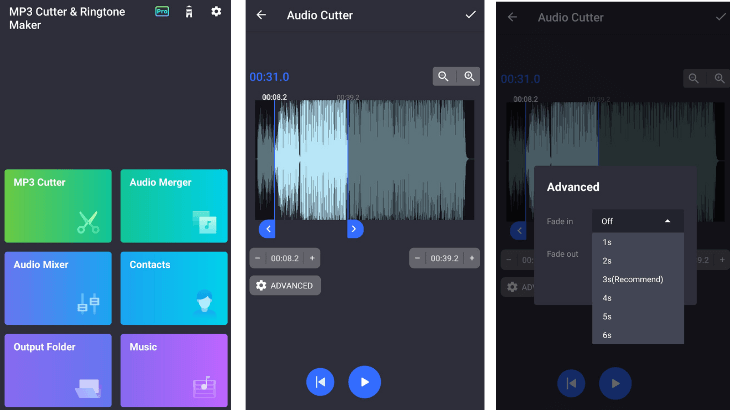
Timbre: Cut, Join, Convert Mp3 Audio & Mp4 Video:
- Timbre is a critically acclaimed app. It allows you to cut, join, convert and reverse audio files, and it is entirely free.
- The application is equipped with video editing options like join, cut, convert, omit, split, speed, watermark, video to audio, mute, resize and create GIF.
- It also supports text to speech and color picker.
- Timbre supports six different audio output formats Mp3, Wav, Flac, m4a, aac & opus.
Pros:
- The app comes with both audio and video editing features.
- It supports video to audio conversion and GIF creation.
Cons:
- The application does not support millisecond-level perfect trimming.
- Audio bit rate functionality doesn’t work sometimes.
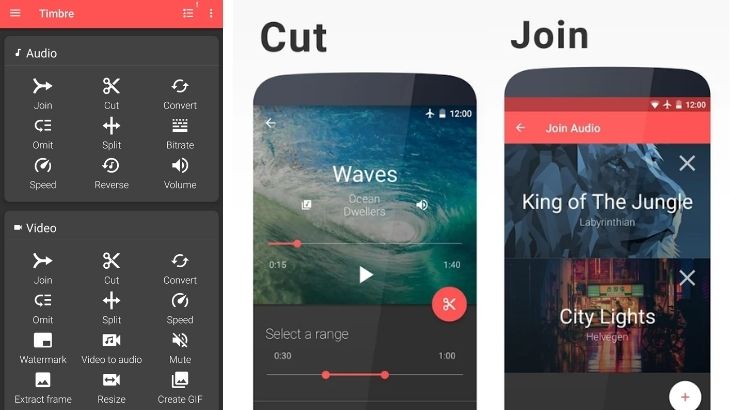
Audio MP3 Cutter Mix Converter and Ringtone Maker:
- A complete audio editor with all the necessary features that we look for in a ringtone maker. We can trim, merge, mix, convert audio, and it is entirely free to use without any limits.
- It also comes with a dedicated tag editor, which allows us to select the song of our choice and edit its tag as per our wish.
- Other than the basic ringtone making features, we also get an additional video to audio converter.
- The audio cutter comes equipped with millisecond-level trimming and zoom in & out feature for precision.
- The audio converter supports four formats Mp3, Wav, aac, m4a, and sample rate up to 192k.
Pros:
All the features work perfectly without any issues.
Cons:
Ads are a bit annoying, but while using the app without the internet, it is okay.
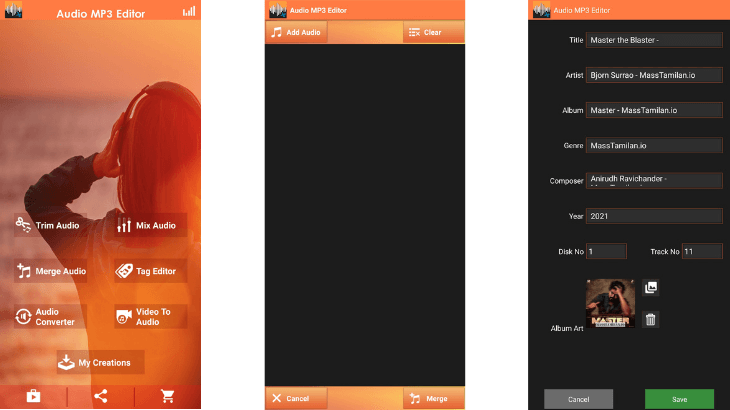
MP3 Cutter and Ringtone Maker (recorder & smart apps):
- The Mp3 Cutter and Ringtone maker from recorder & smart apps feature only the audio cutter option.
- But the inbuilt audio cutter comes with two options for users to choose from rapid cut and cut with details interface.
- The rapid cut allows us to randomly cut the audio, making it challenging to get the accuracy we need.
- Cut with detailed interface option lets us cut the audio with precision by providing millisecond-level trimming. It also comes with an audio recorder and manage contacts ringtone option.
Pros:
- The Mp3 cutter app comes with two different modes.
- The placement of ads does not affect the user experience.
Cons:
Only the Mp3 cutter feature is available.
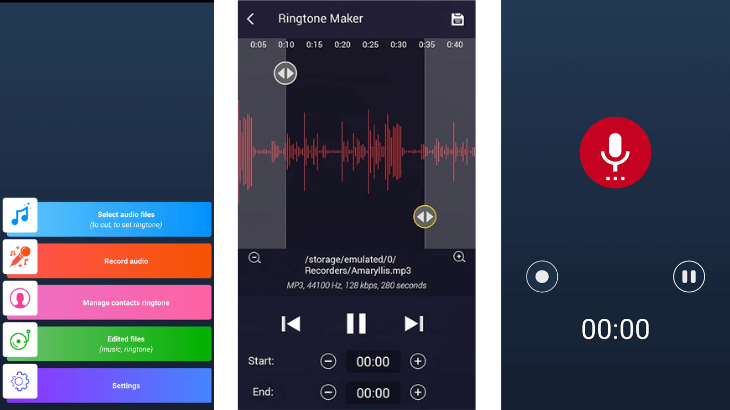
How to set custom ringtone and notification sounds:
To set a custom ringtone on your android phone, go to settings and access Phone ringtone & Vibration under Sound & vibration. From there, you can select your custom ringtone from internal storage.
Settings -> Sound & Vibration -> Phone ringtone & Vibration
Verdict:
From the above list of best ringtone maker for Android, if I need to pick one, it would be Super Sound – Free Music Editor & MP3 Song Maker.
Because it comes with all the features one expects from an audio editing app and works like a charm. From my perspective, the app’s main highlight is its Equalizer and voice changer feature.
Ringtone Maker or Mp3 cutter websites:
There are websites which provide same functionalities as apps for ringtone trimming, mixing, and more. Few have been listed below.
- ringtonemaker.com
- mp3cut.net
- audiotrimmer.com
- ringer.org
- clideo.com
How to set a ringtone on Android
How to take a screenshot on windows 10
How to find wifi password on windows 10
How to stop Skype from starting automatically windows 10
How to delete bookmarks on chrome


6 replies on “5 Best Ringtone Maker for Android”
Ahaa, its pleasant conversation regarding this post here at this web site, I have read all that,
so at this time me also commenting at this place.
Very nice post and straight to the point. I don’t know if this is actually the best place to ask but do you people have any idea where to employ some professional writers? Thanks in advance 🙂
Hi just wanted to give you a brief heads up and let you know a few of the images aren’t loading correctly.
I’m not sure why but I think its a linking issue.
I’ve tried it in two different browsers and both show the
same outcome.
Asking questions are in fact pleasant thing if you are not understanding anything completely, but this post gives nice understanding even.
I think the admin of this web page is actually working hard in support of his site, as here every information is quality based material.
Your style is very unique compared to other people I
have read stuff from. Many thanks for posting when you have
the opportunity, Guess I’ll just book mark this site.