Amazon app crashing may not be a big deal for some, but it may be for others. There may be several reasons for the amazon app keeps crashing on android. The fix you will find in this article is applicable not only for the Amazon app but also for other android apps.

Amazon App Keeps Crashing Android:
Reboot phone to fix App crashing:
When your amazon app not working, the first simple step is to hit the power button and reboot the phone.
Once the phone reboots, check the amazon app. If the issue persists, then try a forced reboot. The forced reboot will not erase any data or content on your phone; instead, it refreshes your phone memory by stimulating battery disconnect.
To do a forced reboot, press and hold the volume down button and power key button simultaneously and hold them for 10-12 seconds or until the phone vibrates and restarts.
Clear storage and cache:
By clearing the storage and cache data, the system will delete all the files and reset them to default settings. This process may help you remove any corrupted files that were stopping the App from working correctly.
To clear storage and cache, follow the following steps with images;
Step 1:
Go to phone settings and open Apps & notifications.
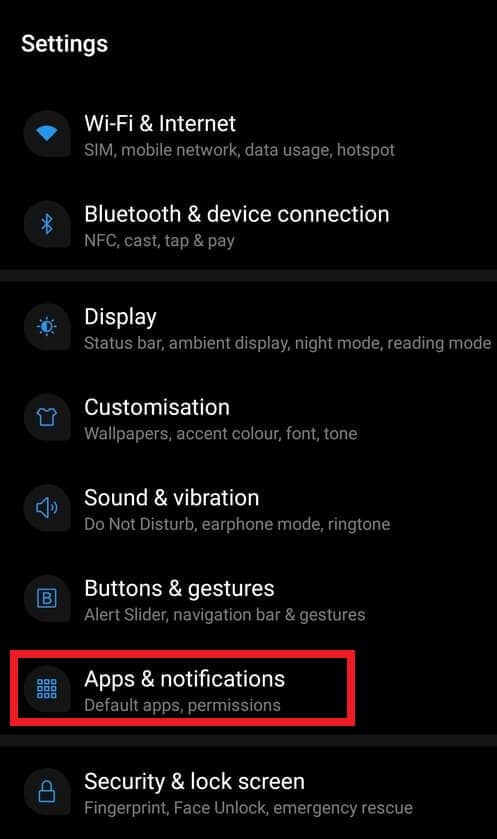
Step 2:
Once you are inside Apps & notifications, access the App info section as shown in the below image.
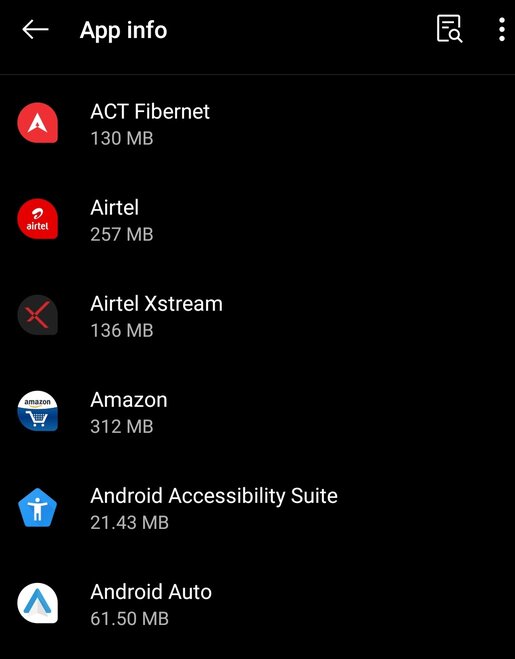
Then click on the App you want to clear storage and cache. In my case, I have opened Amazon App.
Step 3:
Once the amazon app info is accessed, click and open the storage & cache section.
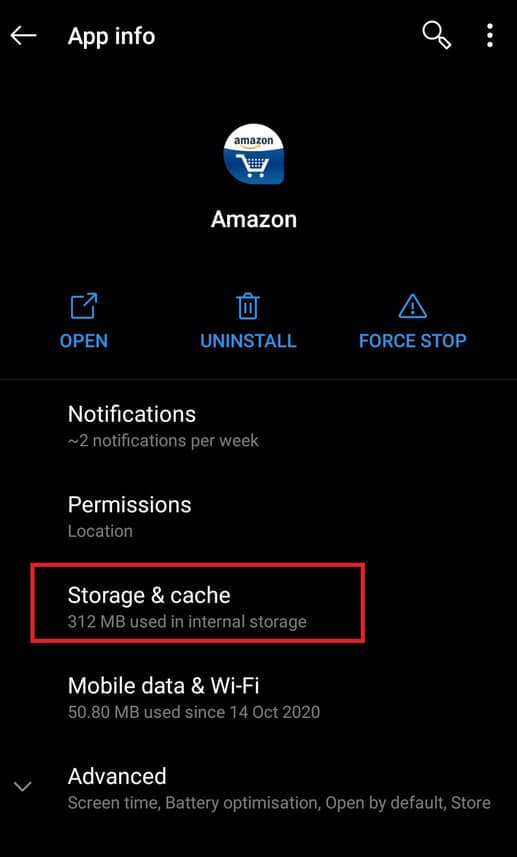
Step 4:
In the final step, all you need to do is just clear the storage and cache.
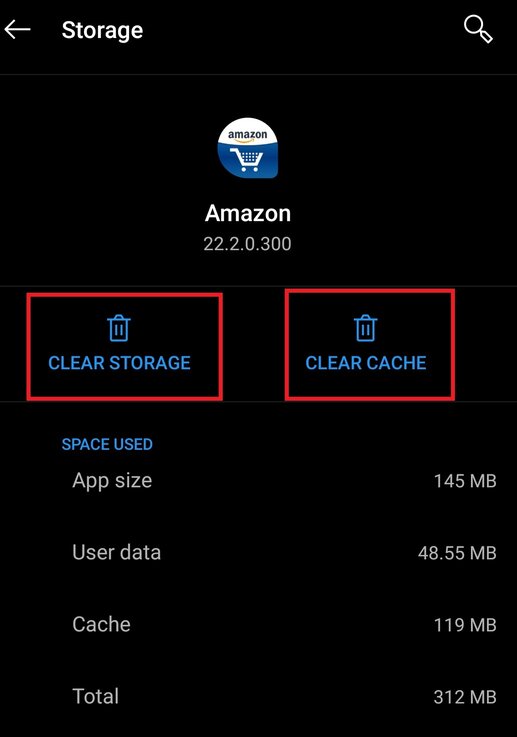
We hope you got the fix for the issue you were searching for from our article on amazon app keeps crashing android. Let us know in comments if there are any other simple methods.
How to enable Amazon dark mode on App and Website
How to find WiFi password on Windows 10
How to change default font in word
How to take a screenshot on Windows 10
How to change shipping address on Amazon


12 replies on “Amazon app keeps crashing Android”
Informative article, totally what I wanted to find. Dirk Mcgreal
Pretty! This has been an extremely wonderful article. Thanks for supplying this information. Eugene Sommella
You should be a part of a contest for one of the best blogs on the internet. Joseph Sheild
As soon as I noticed this site I went on reddit to share some of the love with them. Nickolas Purdy
I really like your writing style, good information, regards for posting : D. Emanuel Arkema
Way cool! Some extremely valid points! I appreciate you writing this post and the rest of the website is extremely good. Nestor Koppenhaver
Pretty! This was a really wonderful article. Thank you for providing this information. Dario Beamon
Very well articulated. It covers the critical elements of application migration approach. Jasper Gleitz
Wow, this paragraph is nice, my younger sister is analyzing these kinds of things, so I am going to convey her. Gary Falconer
Well I sincerely liked studying it. This tip offered by you is very helpful for good planning. Arlen Clarity
Every weekend i used to visit this web page, because i want enjoyment, since this this web page conations really nice funny material too. Eloy Sarp
Some really wonderful posts on this website , appreciate it for contribution. Terrence Courneya